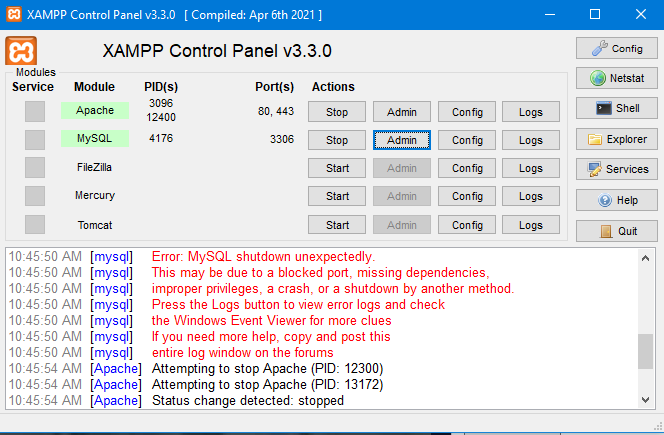
Solution :-
IMPORTANT: do NOT delete
ibdata1file. You could destroy all your databases.
Instead, first, try using the MySQL backup folder which is included with XAMPP. So do the next steps:
- Rename folder
mysql/datatomysql/data_old - Make a copy of
mysql/backupfolder and name it asmysql/data - Copy all your database folders from
mysql/data_oldintomysql/data(exceptmysql,performance_schema, andphpmyadminfolders) - Copy
mysql/data_old/ibdata1file intomysql/datafolder - Start MySQL from the XAMPP control panel
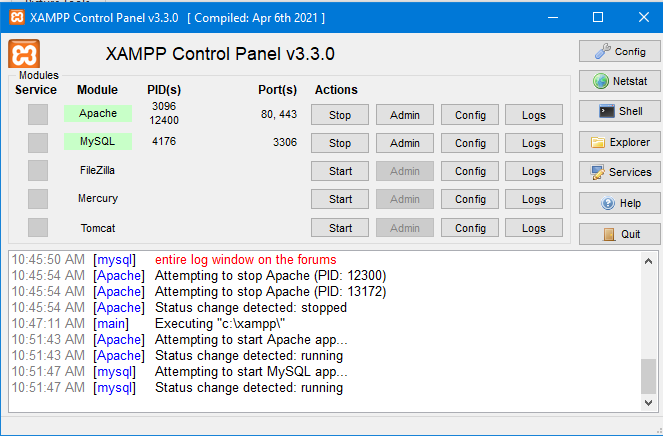

 Starting: 1st of Every Month
Starting: 1st of Every Month  +91 8409492687 |
+91 8409492687 |  Contact@DevOpsSchool.com
Contact@DevOpsSchool.com