In AngularJS, you can use the ng-repeat directive to render HTML values dynamically. However, it’s important to be cautious when rendering HTML content dynamically, as it can expose your application to security vulnerabilities like Cross-Site Scripting (XSS) attacks if not handled properly.
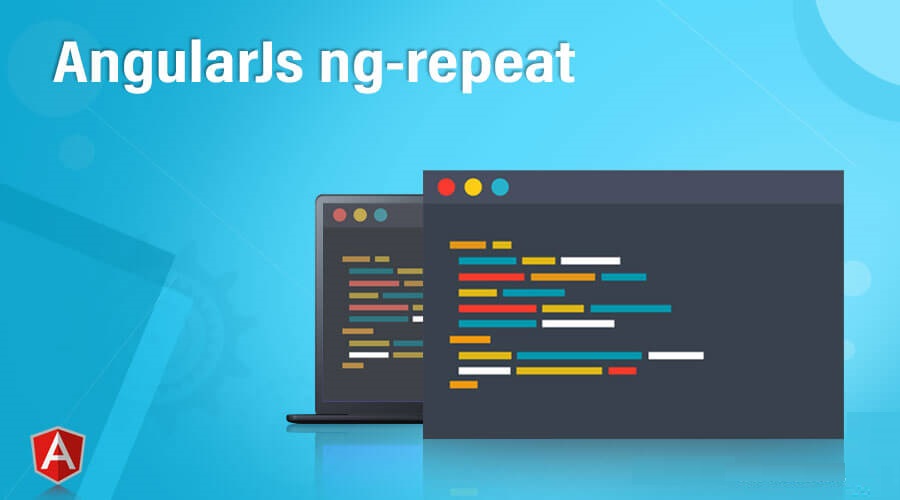
Html Structure:-
<!DOCTYPE html>
<html>
<head>
<title>AngularJS - How to render HTML value in ng-repeat ?</title>
<script type="text/javascript" src="//code.jquery.com/jquery-1.4.2.min.js"></script>
<script src="https://ajax.googleapis.com/ajax/libs/angularjs/1.5.7/angular.min.js"></script>
</head>
<body>
<div class="container" ng-app="mainApp" ng-controller="myController" id="mainController">
<ul>
<li ng-repeat="item in data">
{{ item.title }}
<br/>
<div ng-bind-html="item.description|trustAsHtml">
</div>
</li>
</ul>
</div>
<script type="text/javascript">
var app = angular.module("mainApp", []);
app.controller('myController', function($scope, $timeout) {
$scope.data = [
{title:'Roshan 1', description:'<h1>Test for it</h1>'},
{title:'Roshan 2', description:'<strong>Here is bold</strong>'},
{title:'Roshan 3', description:'It is normal'},
];
});
app.filter('trustAsHtml',['$sce', function($sce) {
return function(text) {
return $sce.trustAsHtml(text);
};
}]);
</script>
</body>
</html>Output:-
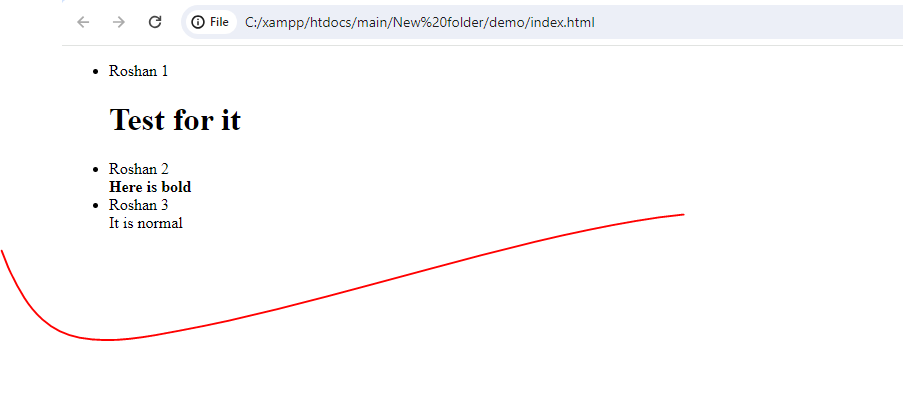
Hopefully, It will help you ..!!!