When working with Laravel applications that interact with a database, you may encounter the SQLSTATE[42S02] error, indicating that a base table or view is not found. This error typically occurs when the application attempts to access a table or view in the database that doesn’t exist. In this blog post, we’ll explore the causes of this error and provide steps to resolve it.
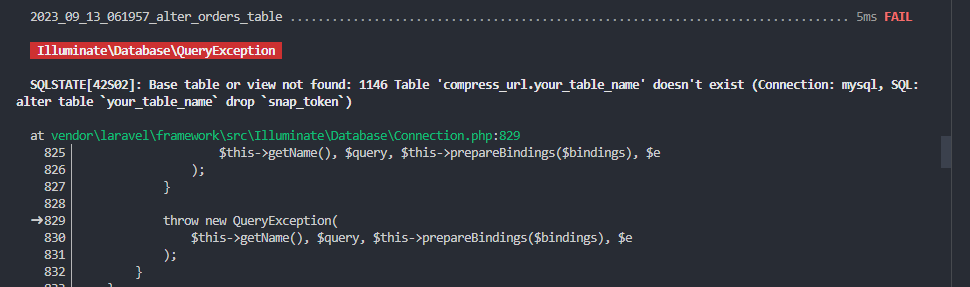
Understanding the Error:
The SQLSTATE[42S02] error is a common database-related error in Laravel applications. It occurs when the application attempts to query a table or view that is not present in the database schema. This can happen due to various reasons, such as:
- Migration Errors: If database migrations are not executed properly or if migrations are out of sync with the database schema, it can lead to missing tables or views.
- Database Configuration Issues: Incorrect database configuration settings in the .env file or database connection issues can prevent Laravel from accessing the correct database or tables.
- Manual Changes to Database: If tables or views are manually deleted from the database without updating the application code or migrations accordingly, it can result in the SQLSTATE[42S02] error.
Resolution Steps:
To resolve the SQLSTATE[42S02] error in Laravel, follow these steps:
Check Database Configuration: Ensure that the database connection settings in the .env file are correct, including the database name, username, password, and host.
DB_CONNECTION=mysql
DB_HOST=127.0.0.1
DB_PORT=3306
DB_DATABASE=wz_account_admin_ms
DB_USERNAME=root
DB_PASSWORD=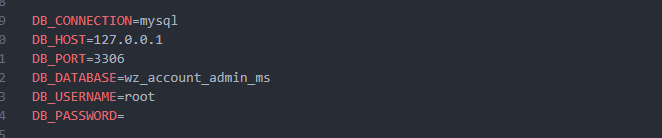
Run Migrations: If the error occurred after making changes to the database schema, such as creating new tables or modifying existing ones, run database migrations using the artisan command:
php artisan migrateVerify Table Existence: Check if the table or view referenced in the error message exists in the database. You can use a database management tool or run SQL queries directly against the database to verify its existence.
Rollback and Re-Migrate: If migrations are out of sync or if there are migration errors, you can rollback and re-migrate the database to ensure that it matches the migration files:
php artisan migrate:rollback
php artisan migrate
Clear Cache: Sometimes, stale cache data can cause issues with database schema detection. Clear the Laravel application cache using the artisan command:
php artisan cache:clearHopefully, it will help you …!!!