Introduction
Hey there! Have you ever wondered how to copy files in Linux or Unix operating systems? Well, you’re in luck because today we’re going to dive into the amazing world of the cp command! This powerful command allows you to make copies of files and directories effortlessly. So, let’s get started!
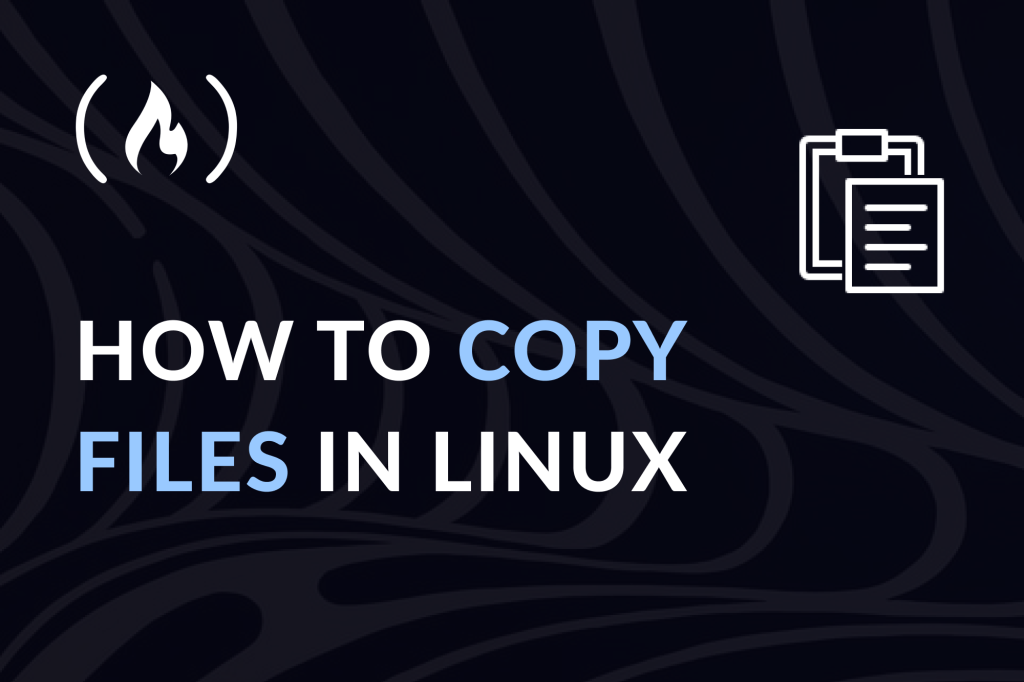
What is the cp Command?
The cp command stands for “copy” and is used to create copies of files and directories in Linux and Unix systems. It is a versatile command that can be used to copy single files, multiple files, or even entire directories.
Syntax and Usage
The syntax for the cp command is quite simple. Here’s a basic example:
cp source_file destination_file
In this example, source_file is the file you want to copy, and destination_file is the name you want to give to the copy.
But wait, there’s more! The cp command also supports a wide range of options to enhance its functionality. Here are some commonly used options:
-ror--recursive: This option is used when you want to copy an entire directory and its contents recursively.-vor--verbose: This option displays detailed information about the files being copied.-ior--interactive: This option prompts you for confirmation before overwriting an existing file.-por--preserve: This option preserves the original file attributes, such as permissions and timestamps.
Examples
Let’s take a look at some practical examples to better understand how the cp command works:
- Copying a Single File:
cp file1.txt file2.txt
This command creates a copy of file1.txt named file2.txt.
- Copying Multiple Files:
cp file1.txt file2.txt file3.txt destination_directory/
In this example, we’re copying three files (file1.txt, file2.txt, and file3.txt) to the destination_directory.
- Copying a Directory:
cp -r source_directory/ destination_directory/
With the -r option, you can copy an entire directory and all its contents to the specified destination.
Conclusion
And there you have it! The cp command is a fantastic tool for copying files and directories in Linux/Unix systems. Whether you’re copying a single file or an entire directory, the cp command has got you covered. So go ahead, give it a try, and unleash the power of file copying in Linux/Unix!
Remember, practice makes perfect, so don’t hesitate to explore more options and experiment with the cp command. Happy copying!