In web development, animations can enhance the user experience by adding a touch of interactivity and visual appeal to elements on a webpage. In this tutorial, we’ll explore how to create a simple yet elegant animation for form input labels using only CSS.
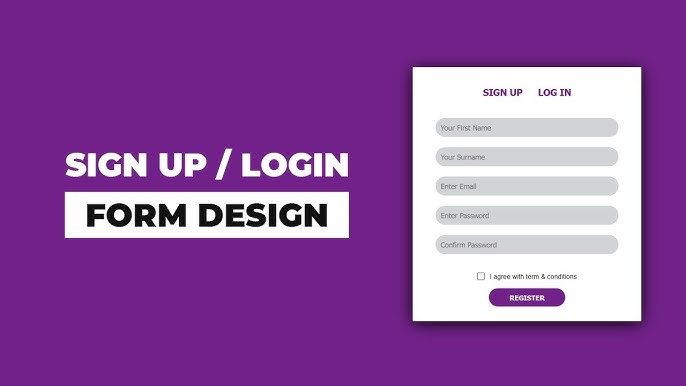
HTML Structure
<!DOCTYPE html>
<html lang="en">
<head>
<meta charset="UTF-8">
<meta http-equiv="X-UA-Compatible" content="IE=edge">
<meta name="viewport" content="width=device-width, initial-scale=1.0">
<title>Form Design with Input label animation-wizbrand</title>
<link rel="stylesheet" href="style.css">
</head>
<body>
<div class="wrapper">
<form>
<div class="content">
<input type="text" name="" required="">
<label>Your Full Name</label>
</div>
<div class="content">
<input type="email" name="" required="">
<label>Your Email Address</label>
</div>
<div class="content">
<input type="text" name="" required="">
<label>Your Username</label>
</div>
<div class="content">
<input type="password" name="" required="">
<label>Your Password</label>
</div>
<a href="#" id="btn">Submit</a>
</form>
</div>
</body>
</html>
CSS Styles
html {
height: 100%;
}
body {
margin: 0;
padding: 0;
font-family: sans-serif;
background: #0fc5e1;
}
.wrapper {
position: absolute;
top: 50%;
left: 50%;
width: 350px;
padding: 40px;
transform: translate(-50%, -50%);
background: #e8fbff;
box-sizing: border-box;
box-shadow: 0 15px 25px rgba(0, 0, 0, .6);
border-radius: 10px;
height: 450px;
}
.content {
position: relative;
}
.content input {
width: 100%;
padding: 10px 0;
font-size: 16px;
color: #262626;
margin-bottom: 30px;
border: none;
border-bottom: 2px solid #262626;
outline: none;
background: transparent;
}
.content label {
position: absolute
top: 0;
left: 0;
padding: 10px 0;
font-size: 16px;
color: #262626;
pointer-events: none;
transition: .5s;
}
.content input:focus~label,
.content input:valid~label {
top: -20px;
left: 0;
color: #101010;
font-size: 12px;
font-weight: 700;
}
#btn {
background: linear-gradient(45deg, #0191aa, #0fc6e0);
text-decoration: none;
color: #fff;
padding: 15px 0;
display: block;
text-align: center;
margin-top: 3%;
font-size: 13px;
letter-spacing: 3px;
}
Output:-
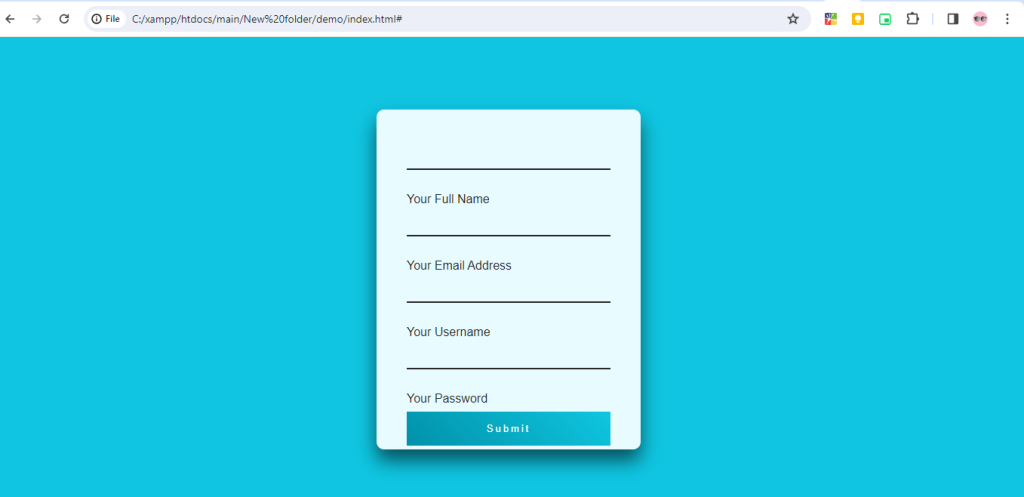
Hopefully, It will help you …!!!