The error message you provided indicates that there’s a problem with the MySQL database connection. Specifically, the error code [2002] suggests that the MySQL server cannot be reached or accessed.
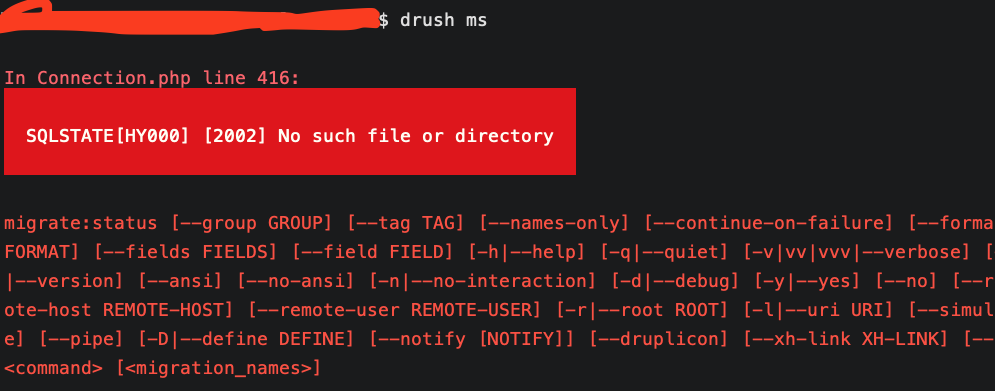
This could be due to several reasons:
- Incorrect MySQL Server Address: Ensure that the hostname or IP address specified in your database configuration is correct.
- MySQL Server Not Running: Check if the MySQL server is running on the specified host and port. You can try restarting the MySQL server to see if that resolves the issue.
- Incorrect MySQL Port: If MySQL is running on a non-standard port, make sure that the port number specified in your database configuration is correct.
- MySQL Authentication Issues: Verify that the username and password used to connect to the MySQL database are correct. Ensure that the user has the necessary permissions to access the database.
- MySQL Configuration: Check the MySQL server’s configuration file (usually
my.cnformy.ini) to ensure that it is configured correctly. - Firewall or Network Issues: There may be firewall rules or network issues preventing your application from connecting to the MySQL server. Ensure that there are no firewall rules blocking the connection and that the network is properly configured.
Solution:-
php artisan optimize
php artisan passport:installCheck .env file:-
DB_SOCKET=/opt/lampp/var/mysql/mysql.sock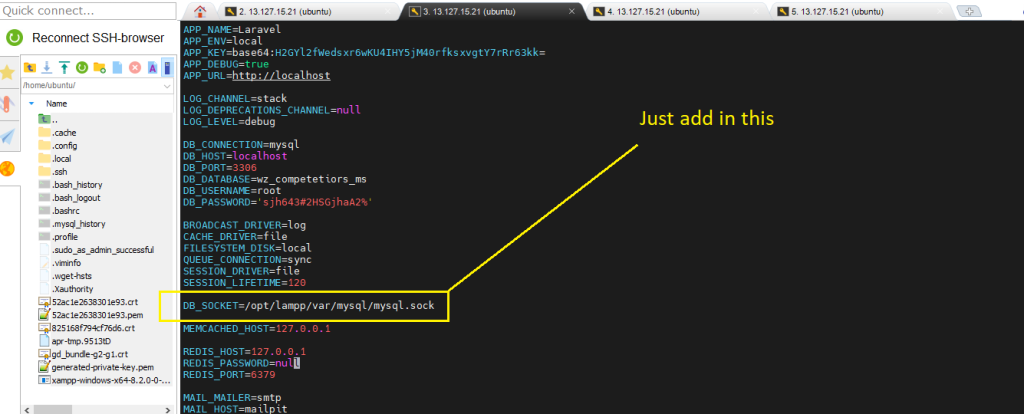
Hopefully, It will help you ..!!!