Creating a horizontal swiper using only HTML and CSS can be achieved using CSS Flexbox or CSS Grid for layout and CSS animations for the sliding effect.

Html Structure:-
<!DOCTYPE html>
<html lang="en">
<head>
<meta charset="UTF-8" />
<meta name="viewport" content="width=device-width, initial-scale=1.0" />
<title>Horizontal scroll only using html css</title>
<link rel="stylesheet" href="style.css">
</head>
<body>
<div class="container">
<div class="slider-container">
<div class="cards-holder">
<div class="card">
<div class="title">This is first card</div>
<div class="subtitle">1</div>
<span>➜ </span>
</div>
<div class="card">
<div class="title">This is Two card</div>
<div class="subtitle">2</div>
<span>➜ </span>
</div>
<div class="card">
<div class="title">This is Three card</div>
<div class="subtitle">3</div>
<span>➜ </span>
</div>
<div class="card">
<div class="title">This is Four card</div>
<div class="subtitle">4</div>
<span>➜ </span>
</div>
<div class="card">
<div class="title">This is Five card</div>
<div class="subtitle">5</div>
<span>➜ </span>
</div>
<div class="card">
<div class="title">This is Six card</div>
<div class="subtitle">6</div>
<span>➜ </span>
</div>
<div class="card">
<div class="title">This is Seven card</div>
<div class="subtitle">7</div>
<span>➜ </span>
</div>
<div class="card">
<div class="title">This is Eight card</div>
<div class="subtitle">8</div>
<span>➜ </span>
</div>
<div class="card">
<div class="title">This is Nine card</div>
<div class="subtitle">9</div>
<span>➜ </span>
</div>
<div class="card">
<div class="title">This is Ten card</div>
<div class="subtitle">10</div>
<span>➜ </span>
</div>
</div>
</div>
</div>
</body>
</html>CSS Structure:-
body {
width: 100%;
height: 100vh;
margin: 0;
padding: 0;
background: rgb(62, 47, 116);
}
.container {
width: 100%;
height: 100%;
display: flex;
align-items: center;
justify-content: center;
}
.slider-container {
width: 100%;
height: fit-content;
padding: 20px 0;
overflow: auto;
}
.slider-container::-webkit-scrollbar {
width: 80px;
height: 5px;
}
.slider-container::-webkit-scrollbar-thumb {
background: rgb(255, 255, 255);
border-radius: 10px;
}
.slider-container::-webkit-scrollbar-track {
background: rgba(224, 224, 224, 0.2);
}
.cards-holder {
width: fit-content;
display: flex;
align-items: center;
justify-content: center;
}
.card {
width: 300px;
height: 300px;
background: white;
box-shadow: 0 30px 30px rgba(0, 0, 0, 0.14);
display: flex;
align-items: center;
justify-content: center;
flex-direction: column;
position: relative;
margin: 0 20px;
border-radius: 20px;
}
.title {
font-size: 40px;
font-weight: 600;
}
.subtitle {
font-size: 14px;
}
.card span {
position: absolute;
bottom: 10px;
right: 10px;
font-size: 30px;
}
.cards-holder {
width: fit-content;
display: flex;
align-items: center;
justify-content: center;
animation: scroll 10s linear infinite;
}
.card {
width: 300px;
height: 300px;
background: white;
box-shadow: 0 30px 30px rgba(0, 0, 0, 0.14);
display: flex;
align-items: center;
justify-content: center;
flex-direction: column;
position: relative;
margin: 0 20px;
border-radius: 20px;
/* animation: scroll 10s linear infinite; */
/* YOU CAN ADD HERE AS WELL BASED ON REQUIREMENT */
}
@keyframes scroll {
0% {
transform: translateX(0);
}
100% {
transform: translateX(-100%);
}
}Output:-
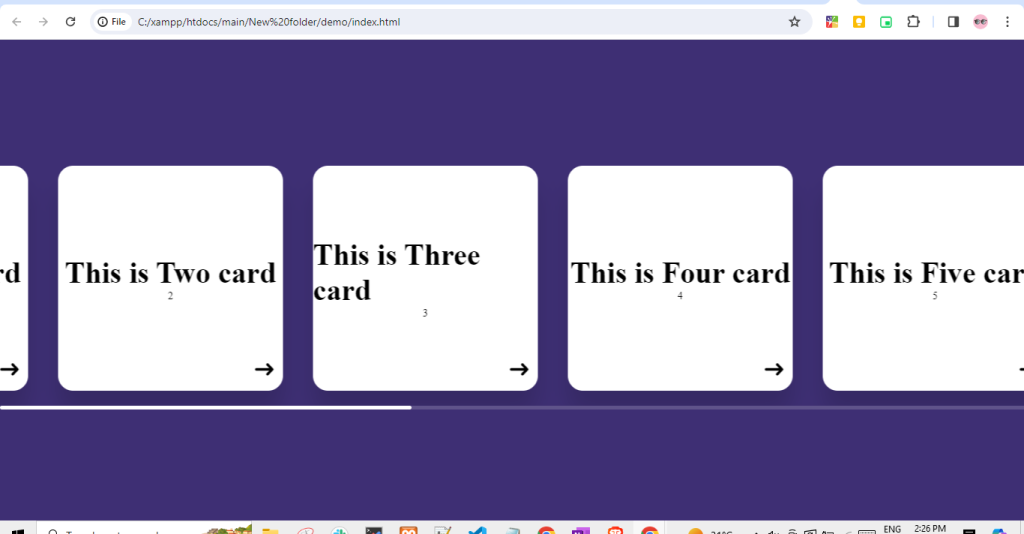
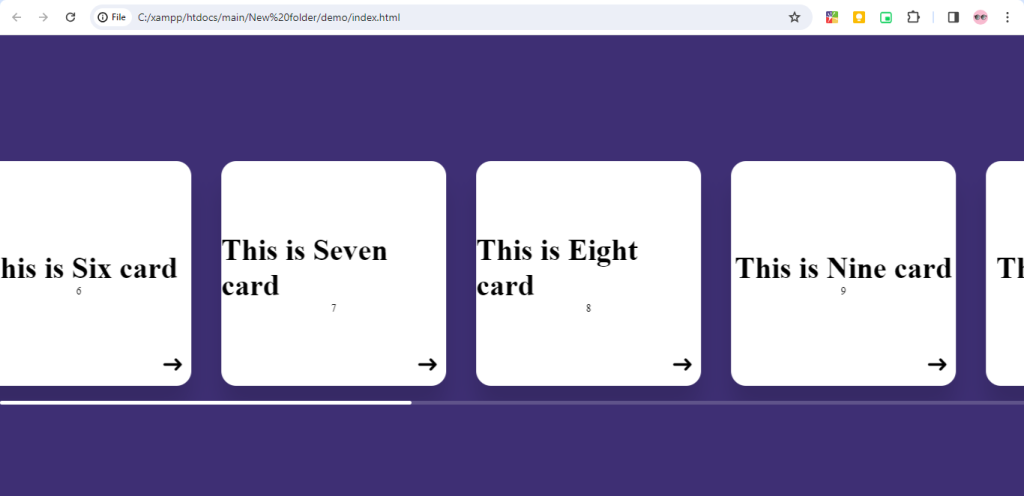
Hopefully, It will help you …!!!!