In this tutorial im going to fix target class does not exist. Why its comes Target class does not exists — Its means in Route/web.php file you are not imported your controller name. first you have to import your controller name in web.php file. As define below.
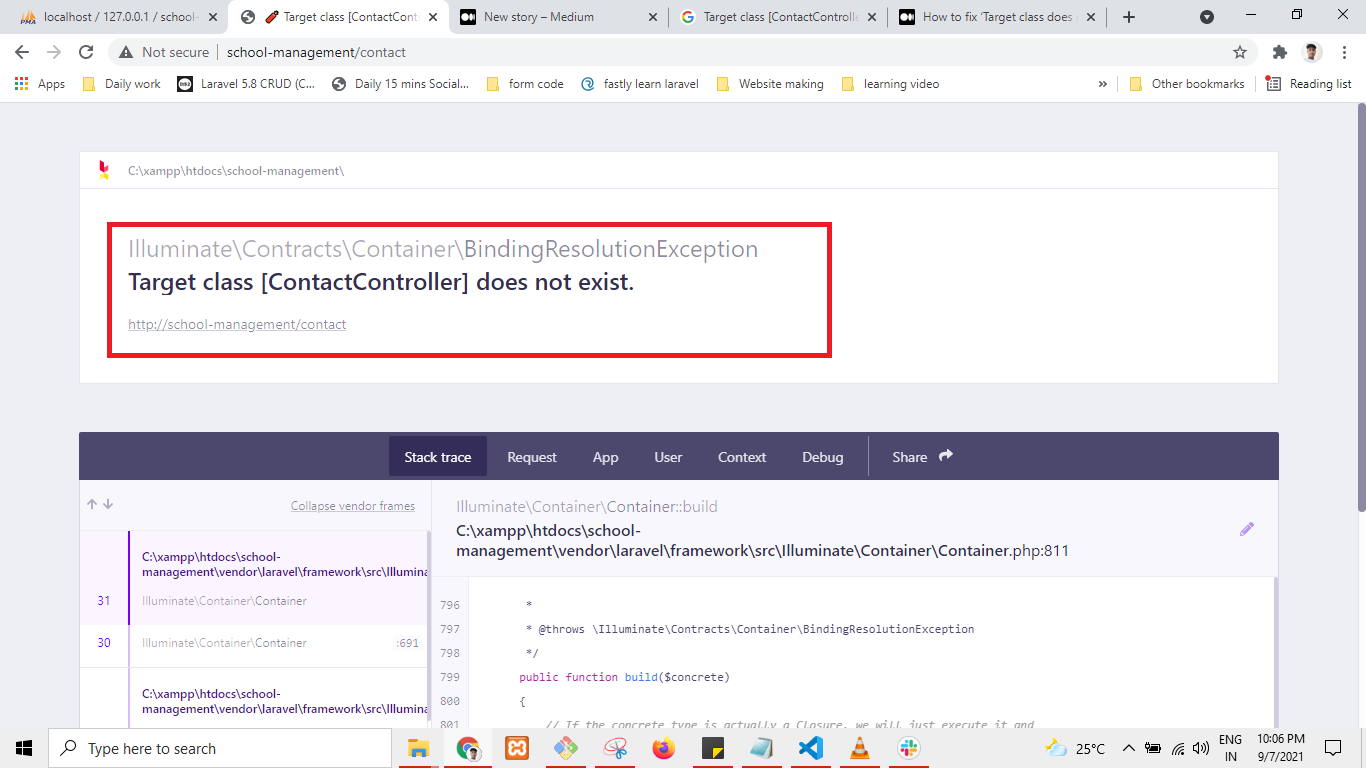
1 step go to your controller file and check your controller name
<?php
namespace App\Http\Controllers;
use App\Http\Controllers\Controller;
use Illuminate\Http\Request;
class ContactController extends Controller
{
public function index(){
return view('contact');
}
}
2nd Step go to Route/web.php file and import your controller file name.
<?php
use Illuminate\Support\Facades\Route;
use App\Http\Controllers\ContactController;
/*
|--------------------------------------------------------------------------
| Web Routes
|--------------------------------------------------------------------------
|
| Here is where you can register web routes for your application. These
| routes are loaded by the RouteServiceProvider within a group which
| contains the "web" middleware group. Now create something great!
|
*/
Route::get('/', function () {
return view('welcome');
});
Route::get('/about',function(){
return view('about');
});
Route::get('contact', [ContactController::class, 'index']);
Now run this command in your terminal
php artisan serve

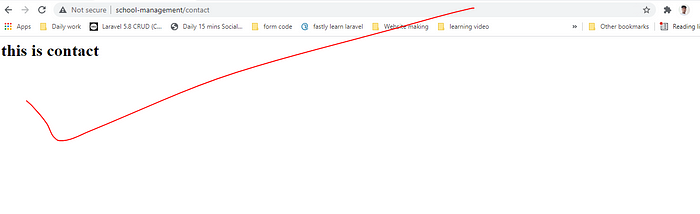
Now project run successfully.