Introduction
Have you ever wondered how to get the current URL of a web page using JQuery? Well, you’re in luck! In this article, we will explore the different methods and techniques to achieve this. So, let’s dive right in!
Method 1: window.location.href
<html lang="en">
<head>
<title>JQuery - Get current URL</title>
<script src="https://code.jquery.com/jquery-3.6.0.min.js"></script>
</head>
<body>
<script type="text/javascript">
var currentURL = window.location.href;
alert(currentURL);
</script>
</body>
</html>Output:-
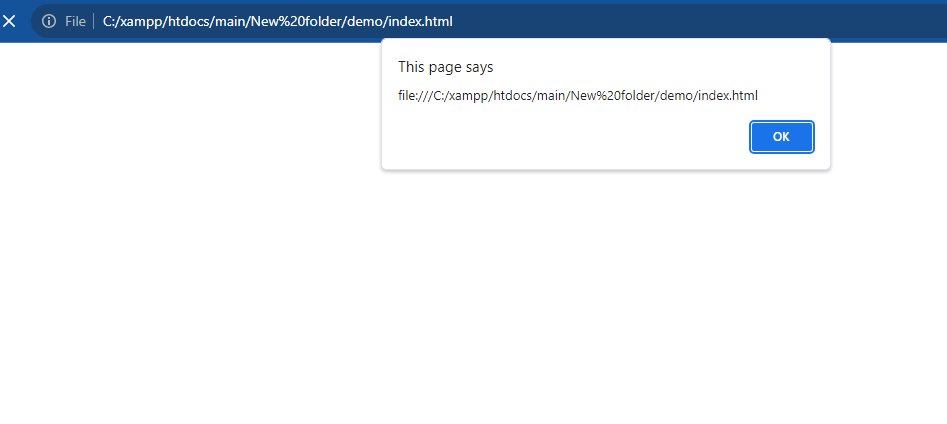
Method 2: $(location).attr(“href”)
<html lang="en">
<head>
<title>JQuery - Get current URL</title>
<script src="https://code.jquery.com/jquery-3.6.0.min.js"></script>
</head>
<body>
<script type="text/javascript">
var currentURL = $(location).attr("href");
alert(currentURL);
</script>
</body>
</html>Output:-
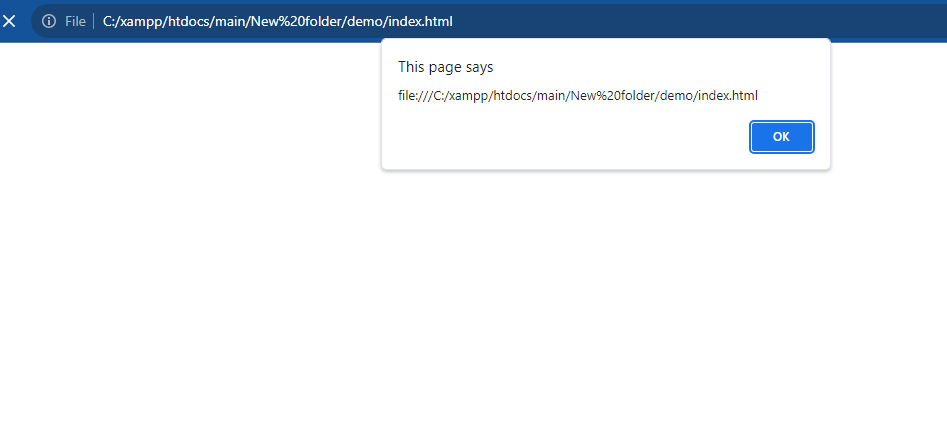
Method 3: window.location
<html lang="en">
<head>
<title>JQuery - Get current URL</title>
<script src="https://code.jquery.com/jquery-3.6.0.min.js"></script>
</head>
<body>
<script type="text/javascript">
var currentURL = window.location;
alert(currentURL);
</script>
</body>
</html>Output:-
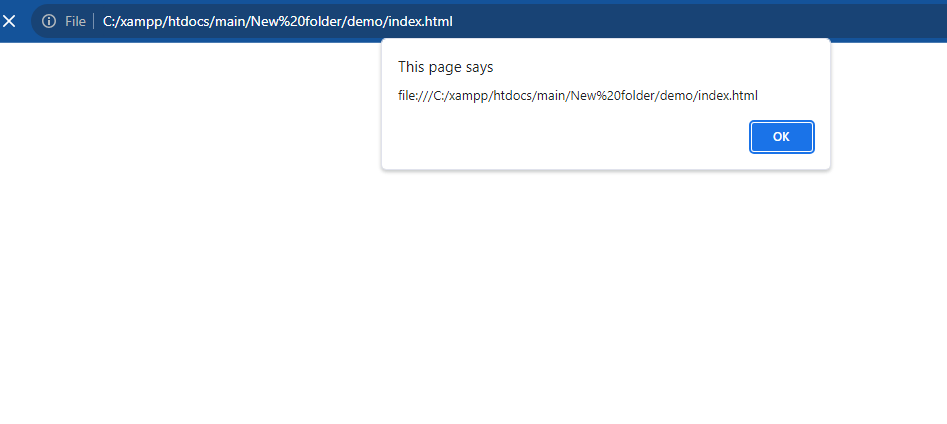
Hopefully, It will help you …!!!