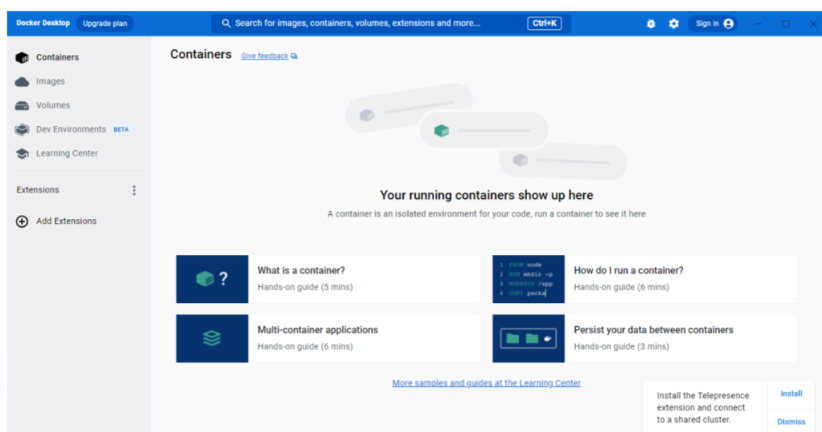Step 1:-
Go to this URL:- https://docs.docker.com/engine/install/
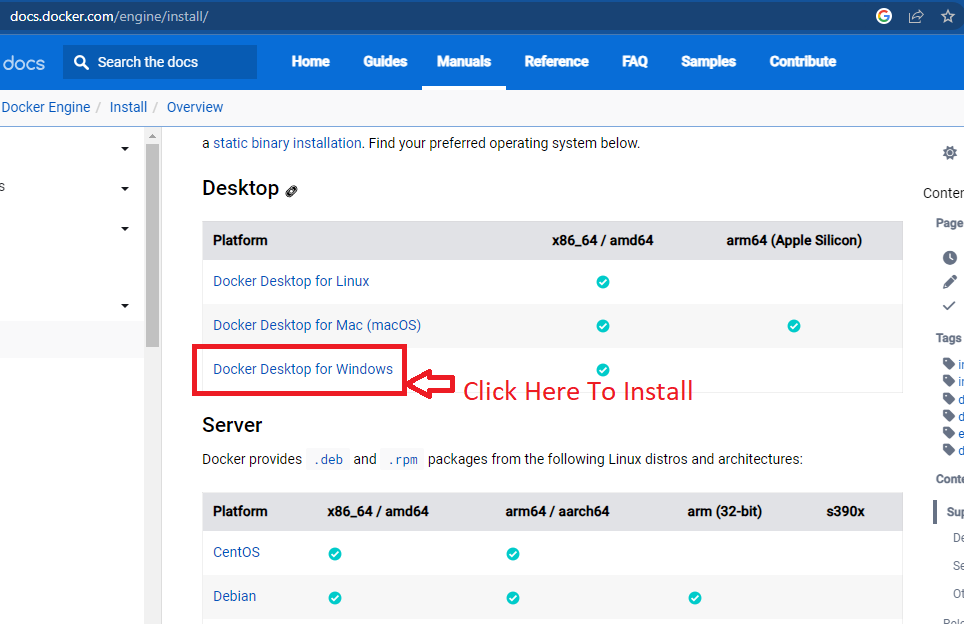
Step 2:-
Go to this Direct URL:- https://docs.docker.com/desktop/install/windows-install/
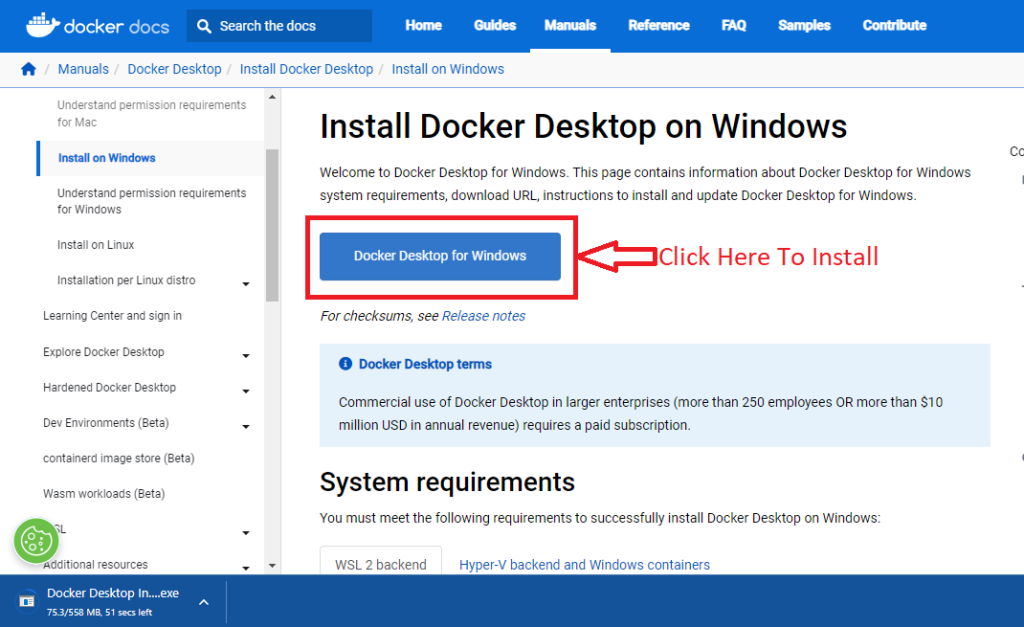
Install Docker Desktop on Windows ?
Step 3:-
Go to the download section and run the downloaded file.
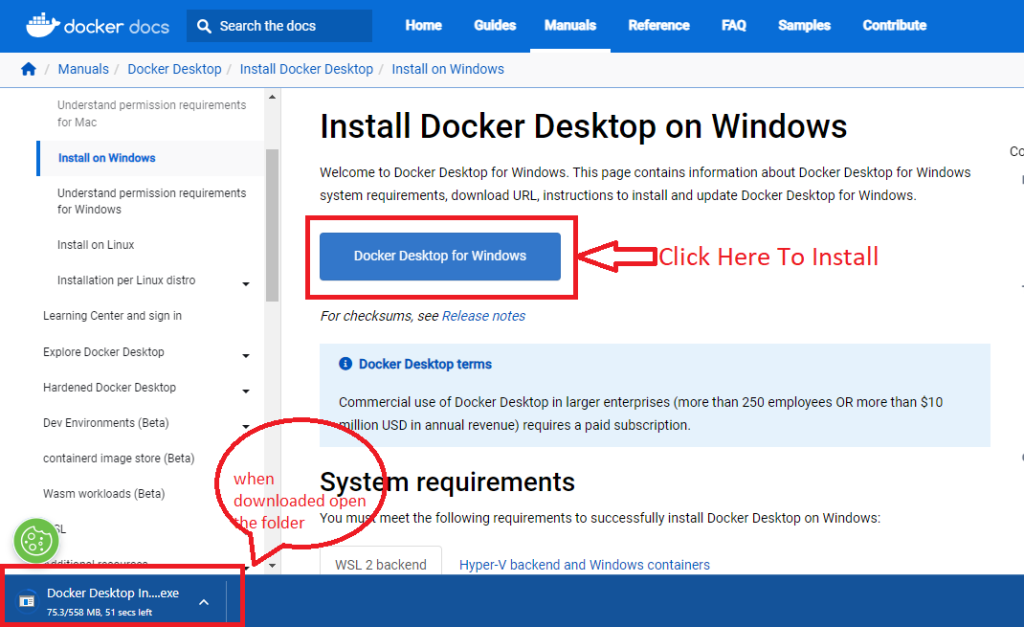
After installation Start
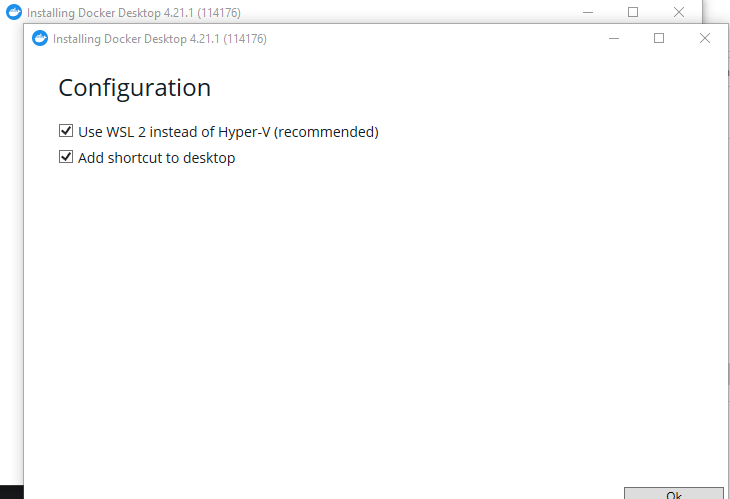
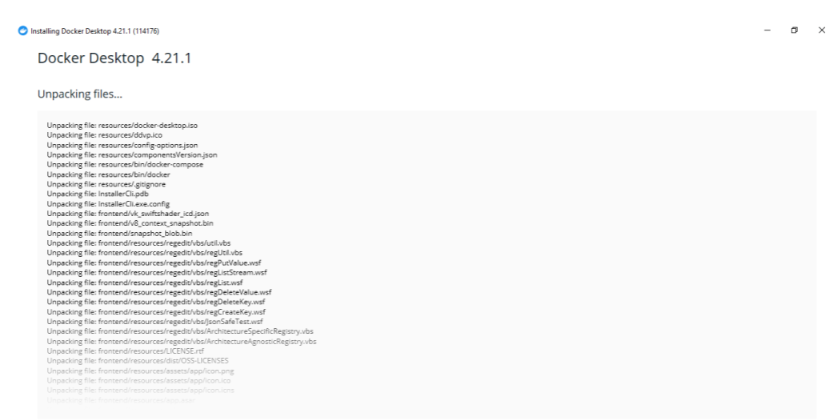
Step 4:-
Restart The System
Step 5:-
Open Docker
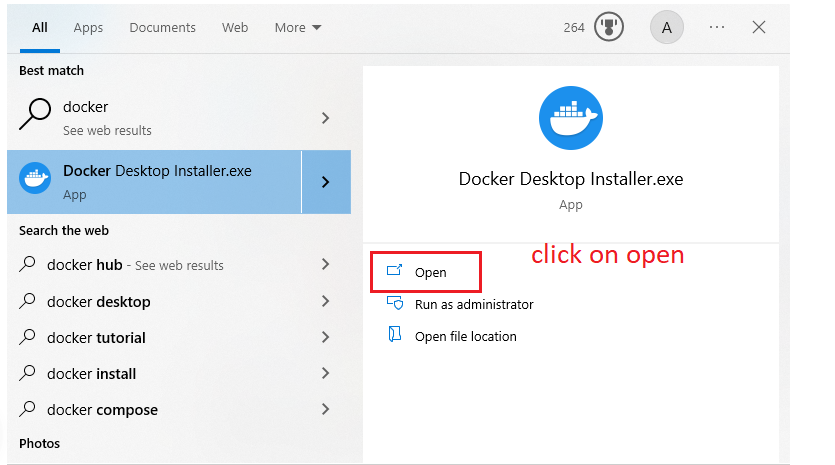
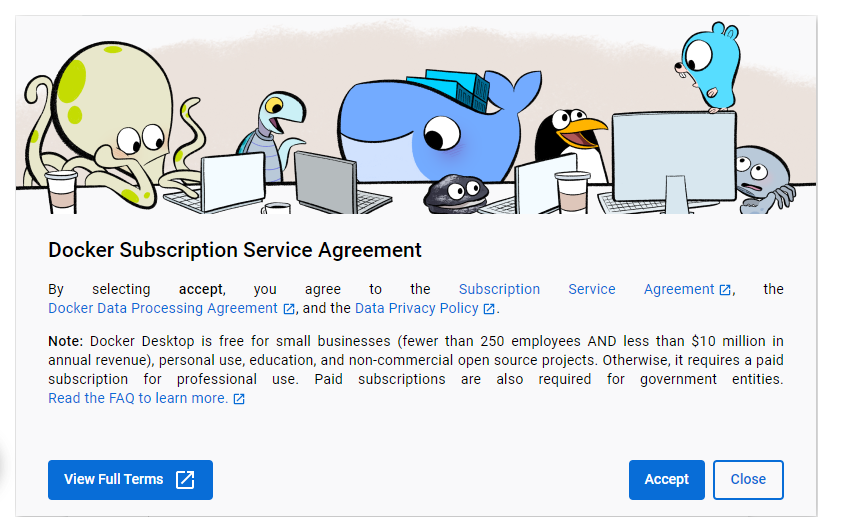
Step 6:-
After Accept Sign in or Signup and Docker Is ready to use.