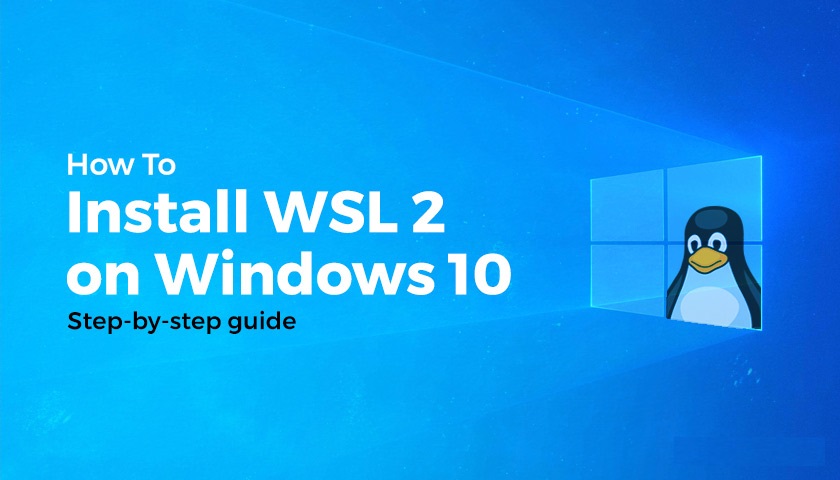
Step 1:- Search cmd and Run as administrator
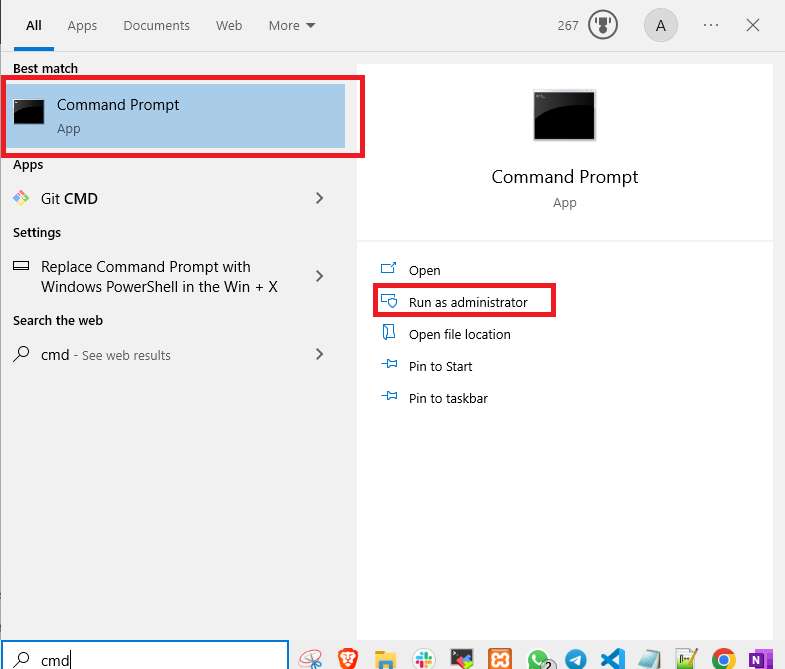
Step 2:- Search Turn Windows feature On & Off
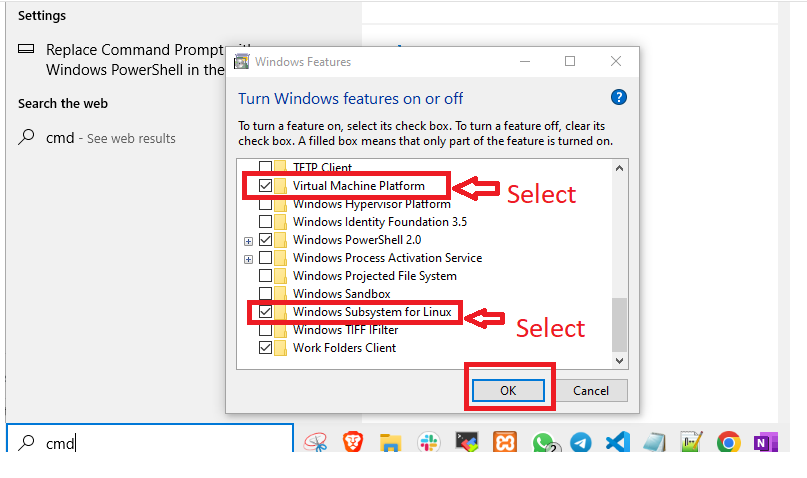
Step 3:- Restart The system Then open same as step 1
wsl --install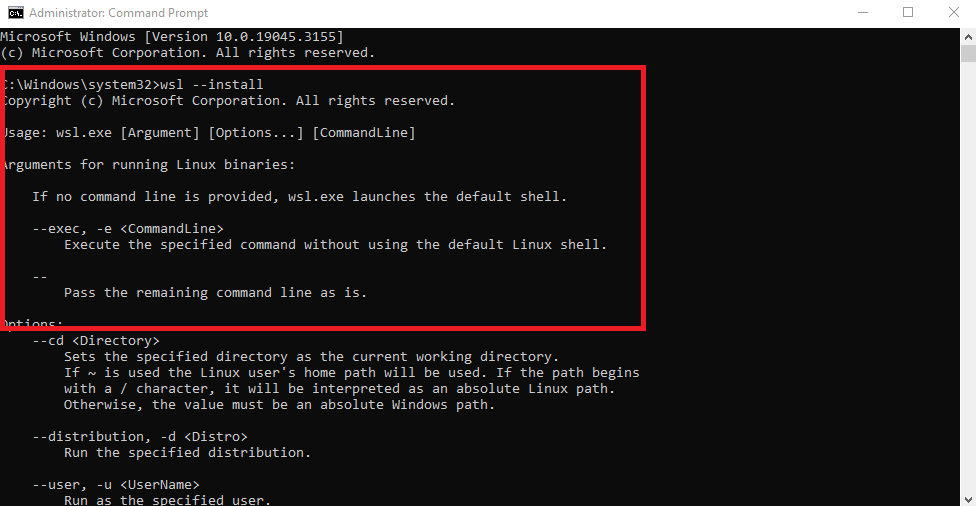
If this type of Error Come Then,
wsl.exe --install -d Ubuntu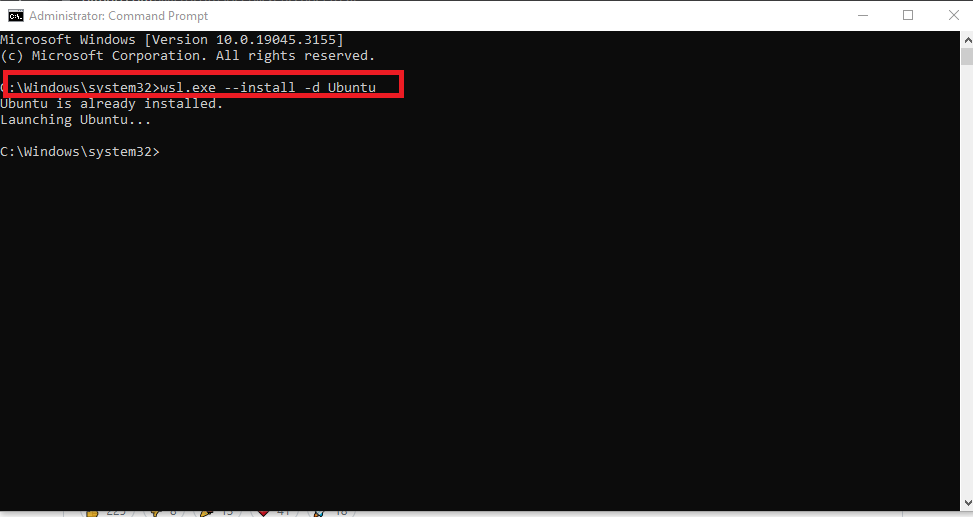
And Start The Ubuntu:-
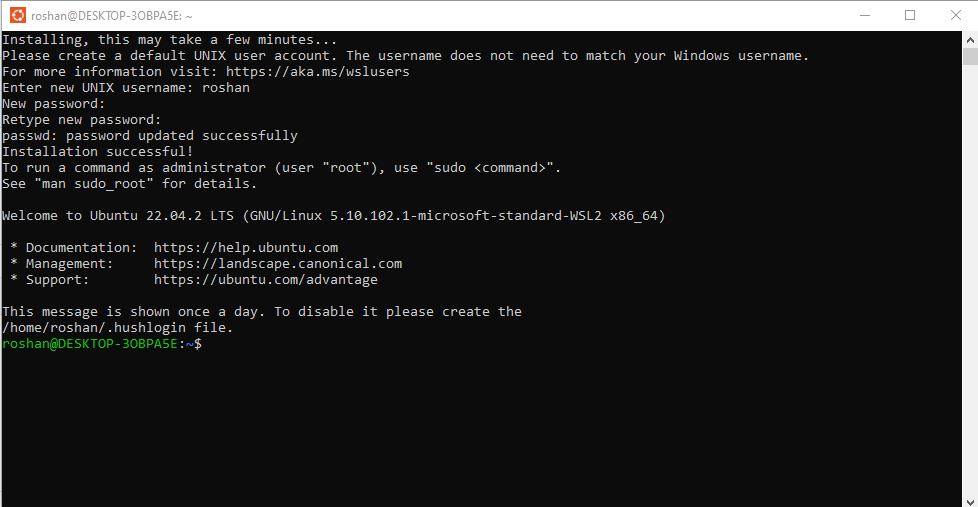
Hopefully, it Will Help You !!!