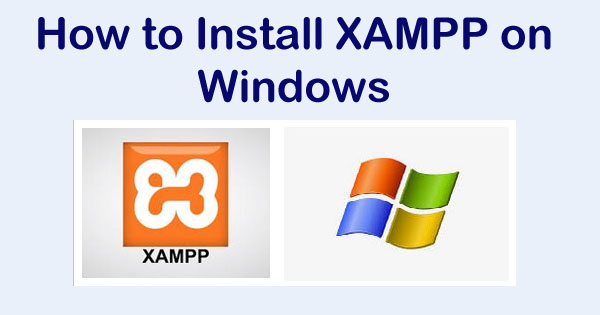What is XAMPP?
XAMPP is a free and Open-source cross-platform web server it’s eaiser for testing and deploying by creating a local web server. It is completely free and easy to install Apache distribution containing MySQL, PHP, and Perl. There is a scripting language that you cannot run direct. You will need a server to run the PHP scripting language.
Please follow some easy steps. And im very sure end of this tutorial you’ll able to download successfully on windows 10.
Step 1: Download and Install XAMPP
Go through this link and download XAMPP, go to apachefriends downloads page, the official link to download XAMPP from.
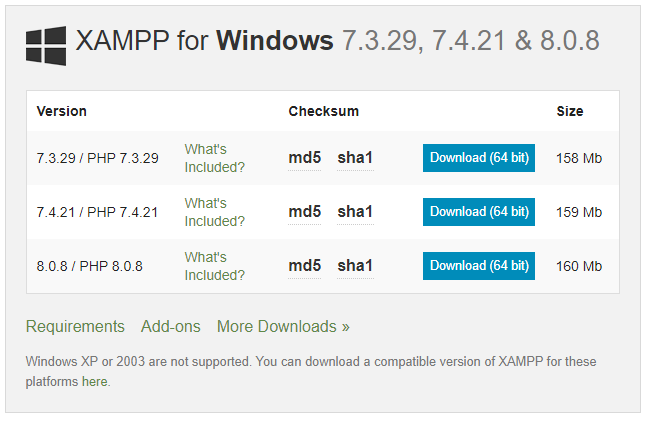
Step 3 Double-click the downloaded file to launch the XAMPP installer.
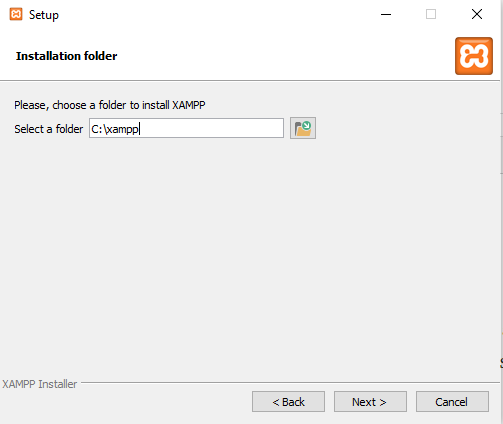
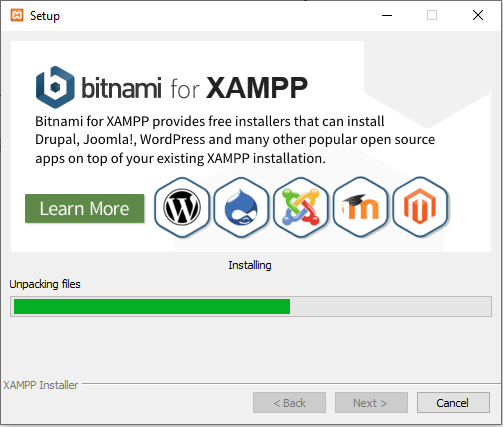
Step- 2:- After installation open Xampp and Click on start button
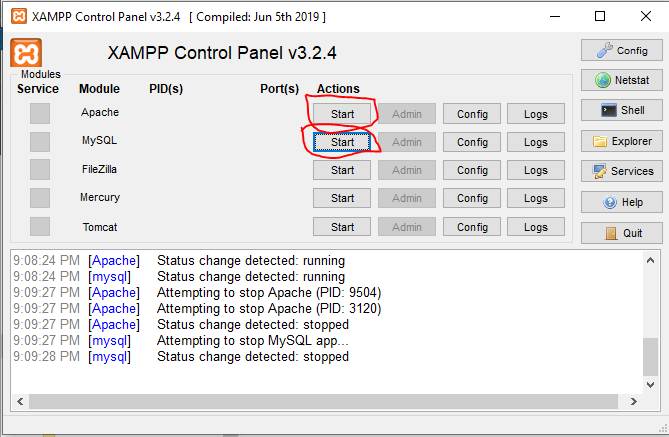
Now xampp has been successfully donwloaded
Now to run your code, open localhost/Your file name then it gets executed.
Thanks ??