Introduction
Have you ever found yourself in a situation where you needed to stop the setInterval() function in jQuery after a certain period of time? If so, you’re not alone. This common problem can be a bit tricky to solve, but fear not! In this article, we’ll explore different approaches to tackle this issue and find the best solution for your needs.
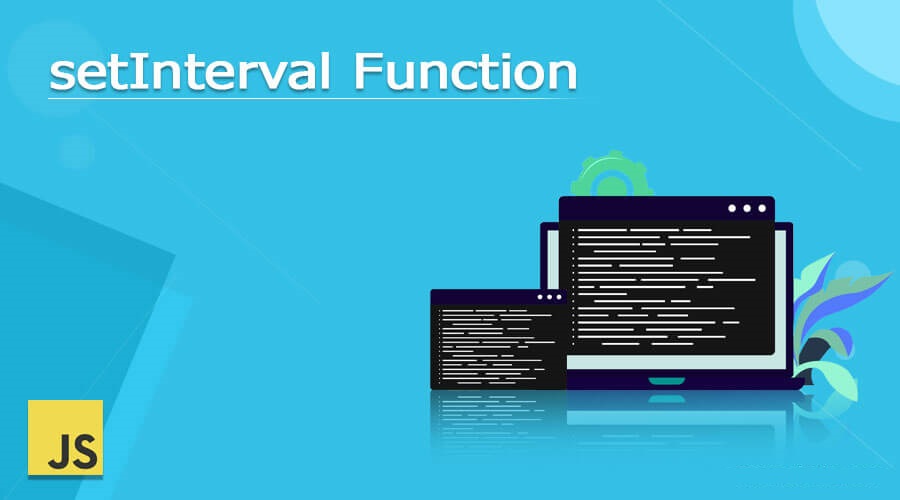
Solution 1: Using setInterval()
<!DOCTYPE html>
<html>
<head>
<title>Jquery setinterval stop after sometime</title>
<script type="text/javascript" src="https://code.jquery.com/jquery-1.4.2.min.js"></script>
<script type="text/javascript">
$(document).ready(function() {
$("button").click(function(){
$(this).attr("disabled",true);
$("pre").append('Stop After 1min.<br/>');
var countTime = 0;
var storeTimeInterval = setInterval(function(){
++countTime;
$("pre").append(countTime*5 + 'sec.<br/>');
if(countTime == 12){
clearInterval(storeTimeInterval);
$("pre").append('stop');
}
}, 5000);
});
});
</script>
</head>
<body>
<button>Click to Start</button>
<pre></pre>
</body>
</html>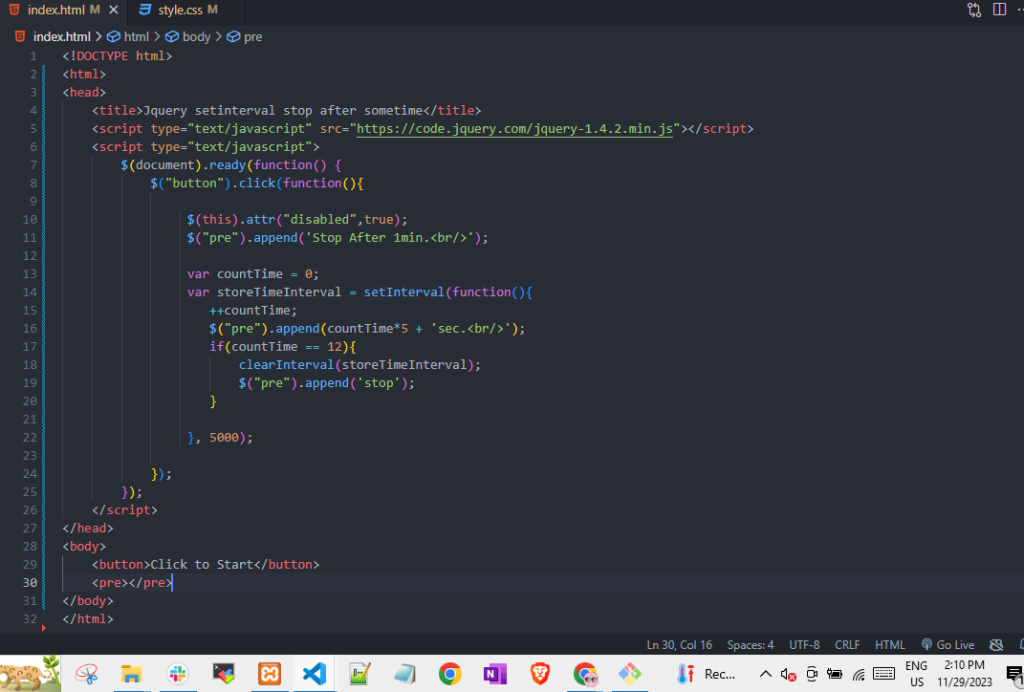
Output:-
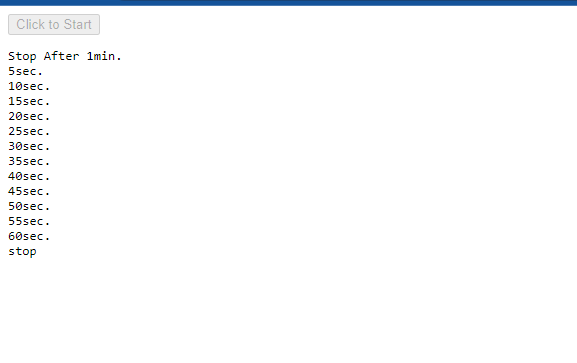
Hopefully, it can help you…!!!