In this tutorial im going to describe how to upload image in larvel with Ajax example. Please follow mentioned below.
First let’s go to install laravel project
composer create-project --prefer-dist laravel/laravel ajaximage
lets go to .env folder and put database name and connect to database.
DB_CONNECTION=mysql
DB_HOST=127.0.0.1
DB_PORT=3306
DB_DATABASE=ajax-image
DB_USERNAME=root
DB_PASSWORD=
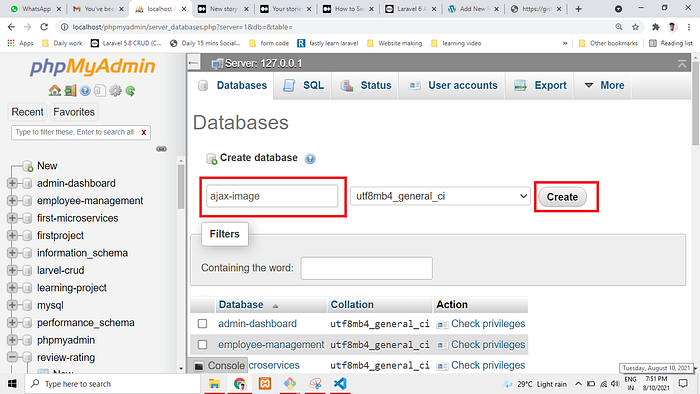
Nex to Create ajax_images Table and Model
php artisan make:migration create_ajax_image_tabel
Next go to ajaximage table and paste below code.
<?php
use Illuminate\Database\Migrations\Migration;
use Illuminate\Database\Schema\Blueprint;
use Illuminate\Support\Facades\Schema;
class CreateAjaxImageTabel extends Migration
{
/**
* Run the migrations.
*
* @return void
*/
public function up()
{
Schema::create('ajax_image_tabel', function (Blueprint $table) {
$table->id();
$table->string('title');
$table->string('image');
$table->timestamps();
});
}
/**
* Reverse the migrations.
*
* @return void
*/
public function down()
{
Schema::dropIfExists('ajax_image_tabel');
}
}
Now we require to run migration be bellow command:
php artisan migrate
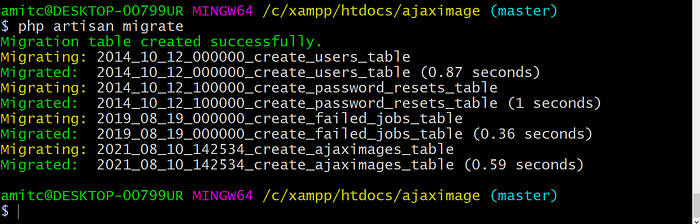
Now table has been successfully migrated to database.
Next to create model run below code
php artisan make:model AjaxImage
Go to your model file and paste below code.
<?php
namespace App;
use Illuminate\Database\Eloquent\Model;
class AjaxImage extends Model
{
/**
* The attributes that are mass assignable.
*
* @var array
*/
protected $fillable = [
'title', 'image'
];
}
Step 4: Create Route
In this is step we need to create route for ajax image upload layout file and another one for post request. so open your routes/web.php file and add following route.
routes/web.php
Route::get('ajaxImageUpload', 'AjaxImageUploadController@ajaxImageUpload');
Route::post('ajaxImageUpload', 'AjaxImageUploadController@ajaxImageUploadPost')->name('ajaxImageUpload');
Step 5: Create Controller
php artisan make:controller AjaxImageUploadController
Next go to AjaxImageUploadController and paste below code.
<?php
namespace App\Http\Controllers;
use Illuminate\Http\Request;
use Validator;
use App\AjaxImage;
class AjaxImageUploadController extends Controller
{
/**
* Show the application ajaxImageUpload.
*
* @return \Illuminate\Http\Response
*/
public function ajaxImageUpload()
{
return view('ajaxImageUpload');
}
/**
* Show the application ajaxImageUploadPost.
*
* @return \Illuminate\Http\Response
*/
public function ajaxImageUploadPost(Request $request)
{
$validator = Validator::make($request->all(), [
'title' => 'required',
'image' => 'required|image|mimes:jpeg,png,jpg,gif,svg|max:2048',
]);
if ($validator->passes()) {
$input = $request->all();
$input['image'] = time().'.'.$request->image->extension();
$request->image->move(public_path('images'), $input['image']);
AjaxImage::create($input);
return response()->json(['success'=>'done']);
}
return response()->json(['error'=>$validator->errors()->all()]);
}
}
Next to create view
resources/views/ajaxImageUpload.blade.php
<!DOCTYPE html>
<html>
<head>
<title>LaravelAmit - Ajax Image Uploading Tutorial</title>
<link rel="stylesheet" type="text/css" href="https://maxcdn.bootstrapcdn.com/bootstrap/3.3.7/css/bootstrap.min.css">
<script src="http://ajax.googleapis.com/ajax/libs/jquery/1.11.2/jquery.min.js"></script>
<script src="http://malsup.github.com/jquery.form.js"></script>
</head>
<body>
<div class="container">
<h1>Laravel Ajax Image Uploading Tutorial</h1>
<form action="{{ route('ajaxImageUpload') }}" enctype="multipart/form-data" method="POST">
<div class="alert alert-danger print-error-msg" style="display:none">
<ul></ul>
</div>
<input type="hidden" name="_token" value="{{ csrf_token() }}">
<div class="form-group">
<label>Alt Title:</label>
<input type="text" name="title" class="form-control" placeholder="Add Title">
</div>
<div class="form-group">
<label>Image:</label>
<input type="file" name="image" class="form-control">
</div>
<div class="form-group">
<button class="btn btn-success upload-image" type="submit">Upload Image</button>
</div>
</form>
</div>
<script type="text/javascript">
$("body").on("click",".upload-image",function(e){
$(this).parents("form").ajaxForm(options);
});
var options = {
complete: function(response)
{
if($.isEmptyObject(response.responseJSON.error)){
$("input[name='title']").val('');
alert('Image Upload Successfully.');
}else{
printErrorMsg(response.responseJSON.error);
}
}
};
function printErrorMsg (msg) {
$(".print-error-msg").find("ul").html('');
$(".print-error-msg").css('display','block');
$.each( msg, function( key, value ) {
$(".print-error-msg").find("ul").append('<li>'+value+'</li>');
});
}
</script>
</body>
</html>
Now go to your terminal and paste below code.
php artisan serve
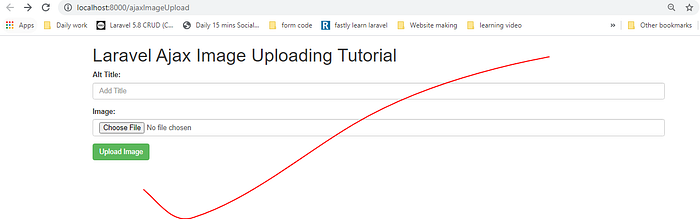
Now go to phpmyadmin and check table data has been store successfully.
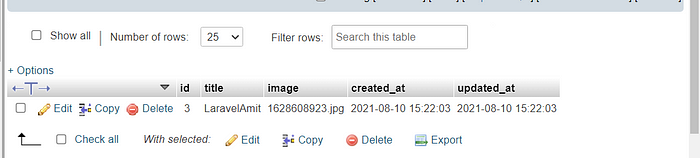
Thanks.