In this blog post, you can discuss the common error message “Class ‘App\Http\Controllers\User’ not found” that Laravel developers may encounter and explain the reasons behind this error. The blog can cover various scenarios that lead to this error, such as issues with namespaces, autoloading, or incorrect class names.
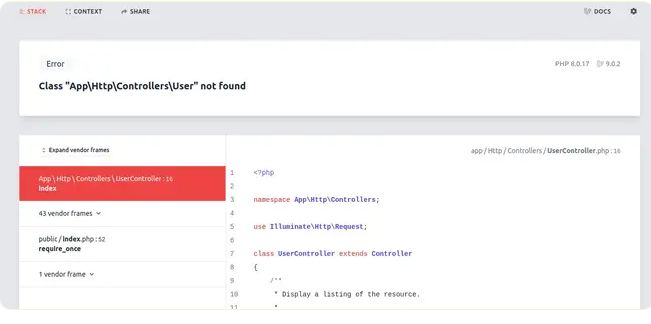
You can then provide a step-by-step guide on how to troubleshoot and fix this error, including checking namespaces, ensuring proper file and folder structure, and using the correct class names. Additionally, you can discuss best practices for organizing controllers in a Laravel application to prevent such errors in the future.
Solution:
You need to add “use App\Models\User;” on top of the controller, middleware, command, event, or blade files. Let’s see below:
use App\Models\User;Example:
<?php
namespace App\Http\Controllers;
use Illuminate\Http\Request;
use App\Models\User;
class UserController extends Controller
{
/**
* Display a listing of the resource.
*
* @return \Illuminate\Http\Response
*/
public function index(Request $request)
{
$user = User::find(1);
return view('users');
}
}This topic would be beneficial for Laravel developers, especially those who are new to the framework and may encounter this error during development.