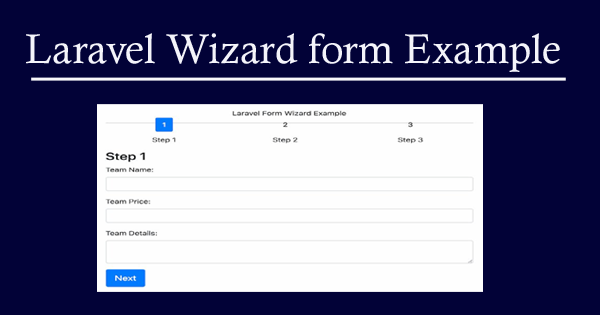
In this tutorial im Going to share Wizard form in Laravel with multi step validation using bootstrap wizard design. We will create product table and create new record with multi step with validation in Laravel. Please follow this tutorial mentioned below step by step.
Step 1 : Install Laravel 8
first of all we need to get fresh Laravel 8 version application using bellow command, So open your terminal OR command prompt and run bellow command:
composer create-project --prefer-dist laravel/laravel wizard
Step 2 : Create Migration and Model
Here, we need create database migration for files table and also we will create model for files table.
php artisan make:migration create_products_table

Next go to migration file and add below table.
<?php
use Illuminate\Database\Migrations\Migration;
use Illuminate\Database\Schema\Blueprint;
use Illuminate\Support\Facades\Schema;
class CreateProductcTable extends Migration
{
/**
* Run the migrations.
*
* @return void
*/
public function up()
{
Schema::create('products', function (Blueprint $table) {
$table->id();
$table->string('name')->nullable();
$table->longText('description')->nullable();
$table->float('amount')->nullable();
$table->boolean('status')->default(0);
$table->integer('stock')->default(0);
$table->timestamps();
});
}
/**
* Reverse the migrations.
*
* @return void
*/
public function down()
{
Schema::dropIfExists('products');
}
}
Now migrate the table
php artisan migrate

Now table migrated successully.
now we will create Product model by using following command:
php artisan make:model Product

Next go Model file and paste below code.
App/Models/Product.php
<?phpnamespace App;use Illuminate\Database\Eloquent\Model;class Product extends Model
{
protected $fillable = [
'name', 'amount', 'description', 'status', 'stock'
];
}

Step 3: Install Livewire
composer require livewire/livewire
Step 4: Create Component
Now here we will create livewire component using their command. so run bellow command to create add more component.
php artisan make:livewire wizard

After run this command create two files.
app/Http/Livewire/Wizard.php
resources/views/livewire/wizard.blade.php
Next go to app/Http/Livewire/Wizard.php and paste below code.
<?php
namespace App\Http\Livewire;
use Livewire\Component;
use App\Product;
class Wizard extends Component
{
public $currentStep = 1;
public $name, $amount, $description, $status = 1, $stock;
public $successMessage = '';
/**
* Write code on Method
*
* @return response()
*/
public function render()
{
return view('livewire.wizard');
}
/**
* Write code on Method
*
* @return response()
*/
public function firstStepSubmit()
{
$validatedData = $this->validate([
'name' => 'required|unique:products',
'amount' => 'required|numeric',
'description' => 'required',
]);
$this->currentStep = 2;
}
/**
* Write code on Method
*
* @return response()
*/
public function secondStepSubmit()
{
$validatedData = $this->validate([
'stock' => 'required',
'status' => 'required',
]);
$this->currentStep = 3;
}
/**
* Write code on Method
*
* @return response()
*/
public function submitForm()
{
Product::create([
'name' => $this->name,
'amount' => $this->amount,
'description' => $this->description,
'stock' => $this->stock,
'status' => $this->status,
]);
$this->successMessage = 'Product Created Successfully.';
$this->clearForm();
$this->currentStep = 1;
}
/**
* Write code on Method
*
* @return response()
*/
public function back($step)
{
$this->currentStep = $step;
}
/**
* Write code on Method
*
* @return response()
*/
public function clearForm()
{
$this->name = '';
$this->amount = '';
$this->description = '';
$this->stock = '';
$this->status = 1;
}
}
Next go to resources/views/livewire/wizard.blade.php and paste below code.
<div>
@if(!empty($successMessage))
<div class="alert alert-success">
{{ $successMessage }}
</div>
@endif
<div class="stepwizard">
<div class="stepwizard-row setup-panel">
<div class="stepwizard-step">
<a href="#step-1" type="button" class="btn btn-circle {{ $currentStep != 1 ? 'btn-default' : 'btn-primary' }}">1</a>
<p>Step 1</p>
</div>
<div class="stepwizard-step">
<a href="#step-2" type="button" class="btn btn-circle {{ $currentStep != 2 ? 'btn-default' : 'btn-primary' }}">2</a>
<p>Step 2</p>
</div>
<div class="stepwizard-step">
<a href="#step-3" type="button" class="btn btn-circle {{ $currentStep != 3 ? 'btn-default' : 'btn-primary' }}" disabled="disabled">3</a>
<p>Step 3</p>
</div>
</div>
</div>
<div class="row setup-content {{ $currentStep != 1 ? 'displayNone' : '' }}" id="step-1">
<div class="col-xs-12">
<div class="col-md-12">
<h3> Step 1</h3>
<div class="form-group">
<label for="title">Product Name:</label>
<input type="text" wire:model="name" class="form-control" id="taskTitle">
@error('name') <span class="error">{{ $message }}</span> @enderror
</div>
<div class="form-group">
<label for="description">Product Amount:</label>
<input type="text" wire:model="amount" class="form-control" id="productAmount"/>
@error('amount') <span class="error">{{ $message }}</span> @enderror
</div>
<div class="form-group">
<label for="description">Product Description:</label>
<textarea type="text" wire:model="description" class="form-control" id="taskDescription">{{{ $description ?? '' }}}</textarea>
@error('description') <span class="error">{{ $message }}</span> @enderror
</div>
<button class="btn btn-primary nextBtn btn-lg pull-right" wire:click="firstStepSubmit" type="button" >Next</button>
</div>
</div>
</div>
<div class="row setup-content {{ $currentStep != 2 ? 'displayNone' : '' }}" id="step-2">
<div class="col-xs-12">
<div class="col-md-12">
<h3> Step 2</h3>
<div class="form-group">
<label for="description">Product Status</label><br/>
<label class="radio-inline"><input type="radio" wire:model="status" value="1" {{{ $status == '1' ? "checked" : "" }}}> Active</label>
<label class="radio-inline"><input type="radio" wire:model="status" value="0" {{{ $status == '0' ? "checked" : "" }}}> DeActive</label>
@error('status') <span class="error">{{ $message }}</span> @enderror
</div>
<div class="form-group">
<label for="description">Product Stock</label>
<input type="text" wire:model="stock" class="form-control" id="productAmount"/>
@error('stock') <span class="error">{{ $message }}</span> @enderror
</div>
<button class="btn btn-primary nextBtn btn-lg pull-right" type="button" wire:click="secondStepSubmit">Next</button>
<button class="btn btn-danger nextBtn btn-lg pull-right" type="button" wire:click="back(1)">Back</button>
</div>
</div>
</div>
<div class="row setup-content {{ $currentStep != 3 ? 'displayNone' : '' }}" id="step-3">
<div class="col-xs-12">
<div class="col-md-12">
<h3> Step 3</h3>
<table class="table">
<tr>
<td>Product Name:</td>
<td><strong>{{$name}}</strong></td>
</tr>
<tr>
<td>Product Amount:</td>
<td><strong>{{$amount}}</strong></td>
</tr>
<tr>
<td>Product status:</td>
<td><strong>{{$status ? 'Active' : 'DeActive'}}</strong></td>
</tr>
<tr>
<td>Product Description:</td>
<td><strong>{{$description}}</strong></td>
</tr>
<tr>
<td>Product Stock:</td>
<td><strong>{{$stock}}</strong></td>
</tr>
</table>
<button class="btn btn-success btn-lg pull-right" wire:click="submitForm" type="button">Finish!</button>
<button class="btn btn-danger nextBtn btn-lg pull-right" type="button" wire:click="back(2)">Back</button>
</div>
</div>
</div>
</div>
Step 5: Create Route
Route::get('wizard', function () {
return view('default');
});
Step 6: Create View File
resources/views/default.blade.php
and paste below code in deault.blade.php file
<!DOCTYPE html>
<html>
<head>
<title>Multi page validation form in Laravel By TheDataOps.org | LaravelAmit</title>
@livewireStyles
<script src="//cdnjs.cloudflare.com/ajax/libs/jquery/3.2.1/jquery.min.js"></script>
<link href="//maxcdn.bootstrapcdn.com/bootstrap/4.1.1/css/bootstrap.min.css" rel="stylesheet" id="bootstrap-css">
<script src="//maxcdn.bootstrapcdn.com/bootstrap/4.1.1/js/bootstrap.min.js"></script>
<link href="{{ asset('wizard.css') }}" rel="stylesheet" id="bootstrap-css">
</head>
<body>
<div class="container">
<div class="card">
<div class="card-header">
Livewire Multipage form validation in Laravel
</div>
<div class="card-body">
<livewire:wizard />
</div>
</div>
</div>
</body>
@livewireScripts
</html>
Next add css file and paste below code.
C:\xampp\htdocs\wizard\public\wizard.css
body{
margin-top:40px;
}
.stepwizard-step p {
margin-top: 10px;
}
.stepwizard-row {
display: table-row;
}
.stepwizard {
display: table;
width: 100%;
position: relative;
}
.stepwizard-step button[disabled] {
opacity: 1 !important;
filter: alpha(opacity=100) !important;
}
.stepwizard-row:before {
top: 14px;
bottom: 0;
position: absolute;
content: " ";
width: 100%;
height: 1px;
background-color: #ccc;
z-order: 0;
}
.stepwizard-step {
display: table-cell;
text-align: center;
position: relative;
}
.btn-circle {
width: 30px;
height: 30px;
text-align: center;
padding: 6px 0;
font-size: 12px;
line-height: 1.428571429;
border-radius: 15px;
}
.displayNone{
display: none;
}
Now you can run using bellow command:
php artisan serve
Open this in your browser
http://127.0.0.1:8000/wizard
