Introduction
The ping command is a useful tool in Linux that allows you to test the connectivity between your computer and another device on a network. It sends a small packet of data to the target device and waits for a response. In this article, we will explore the ping command and its various options.
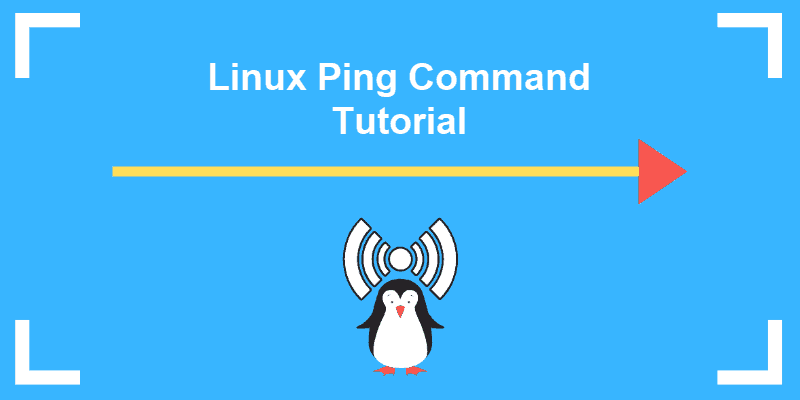
How to use the ping command
To use the ping command, open the terminal and type the following:
ping [target IP address or domain name]
For example, to ping google.com, you would enter:
ping google.com
Understanding the output
After executing the ping command, you will see a series of responses. Each response contains information about the round-trip time (RTT) between your computer and the target device. The RTT is measured in milliseconds and represents the time it takes for a packet to travel from your computer to the target device and back.
Options and arguments
The ping command offers several options that allow you to customize its behavior. Here are some commonly used options:
-c [count]: Specifies the number of packets to send. For example,ping -c 5 google.comwill send 5 packets to google.com.-i [interval]: Specifies the interval between sending each packet. The default interval is 1 second.-s [size]: Specifies the size of the packets to send. The default size is 56 bytes.
Conclusion
The ping command is a powerful tool for testing network connectivity in Linux. By using the various options available, you can customize the ping command to suit your needs. Whether you’re troubleshooting network issues or simply checking if a device is online, the ping command is an essential tool for any Linux user.
So the next time you encounter network connectivity problems, don’t panic! Just open the terminal, type the ping command, and let it do its magic.
Happy pinging!