
LinkedIn is a professional social networking platform that is primarily used for business and career-related purposes. It was founded in 2002 and launched in 2003, with the mission of connecting professionals and facilitating professional networking, job searching, and career development. LinkedIn allows individuals to create profiles that serve as virtual resumes, highlighting their professional experience, skills, education, and achievements. Users can connect with others, join professional groups, follow companies, and engage in discussions related to their industry or interests. It has become a popular platform for employers to post job openings and for job seekers to search for employment opportunities. Additionally, LinkedIn offers various features such as messaging, news feed updates, and content sharing, enabling professionals to stay connected and informed within their respective fields.
What is the Function and feature of the Count Followers and Followings Linkedin Profile tool?
The “Count Data” feature in a LinkedIn profile tool provides statistical information and insights related to the count or quantity of various elements on a LinkedIn profile. Here are some potential functions and features of Count Data in a LinkedIn Profile tool:
- Profile Views: The count of how many times your LinkedIn profile has been viewed by other LinkedIn users.
- Connections: The total number of connections you have on LinkedIn, representing your professional network.
- Followers: The count of users who follow your LinkedIn profile to receive updates from you.
- Recommendations: The number of recommendations you have received from other LinkedIn users, indicating endorsements of your skills and expertise.
- Skills: The count of skills you have listed on your profile, showcasing your areas of expertise.
- Endorsements: The number of times your skills have been endorsed by other LinkedIn users, indicating their validation of your skills.
- Post Engagement: The count of likes, comments, and shares your LinkedIn posts have received, reflecting the level of engagement and interaction with your content.
- Article Views: The number of views your published articles on LinkedIn have received.
- Job Applications: If the LinkedIn profile tool includes job search functionality, it may provide the count of job applications you have submitted through the platform.
- Profile Completeness: An assessment of how to complete your profile is based on the information you have provided, including sections filled, recommendations received, and skills listed.
These features allow users to track and measure the reach and engagement of their LinkedIn profile, monitor the growth of their network, and evaluate the impact of their professional presence on the platform.
How does Wizbrand‘s Count of Linkedin Profile tool?
Step 1: Search https://www.wizbrand.com/tools/
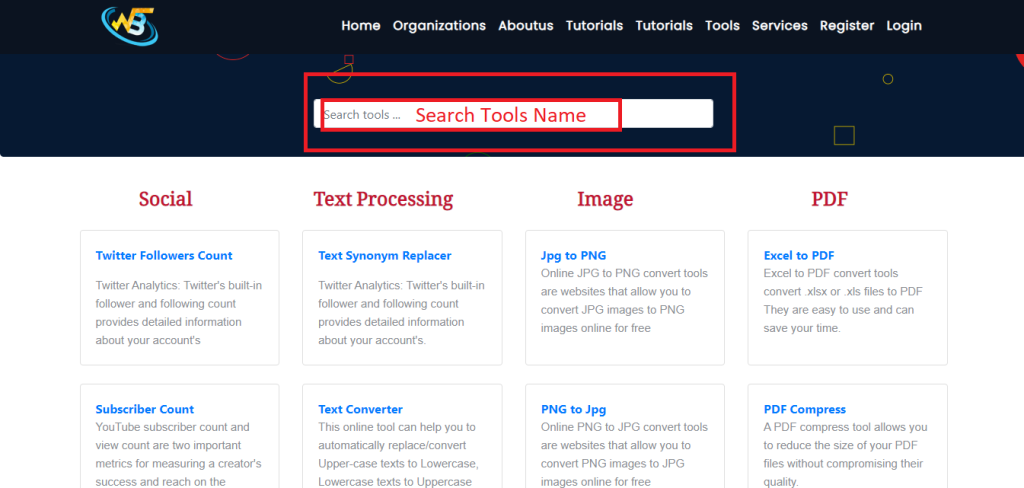
Step 2: Search LinkedIn Tool
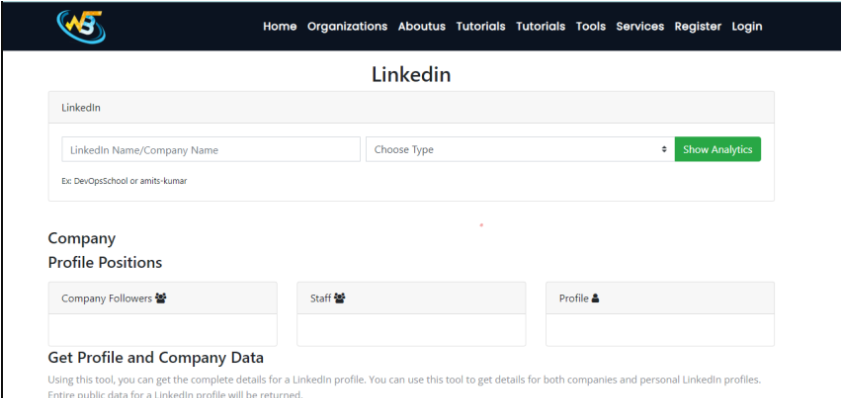
Step 3: Search for LinkedIn Profile
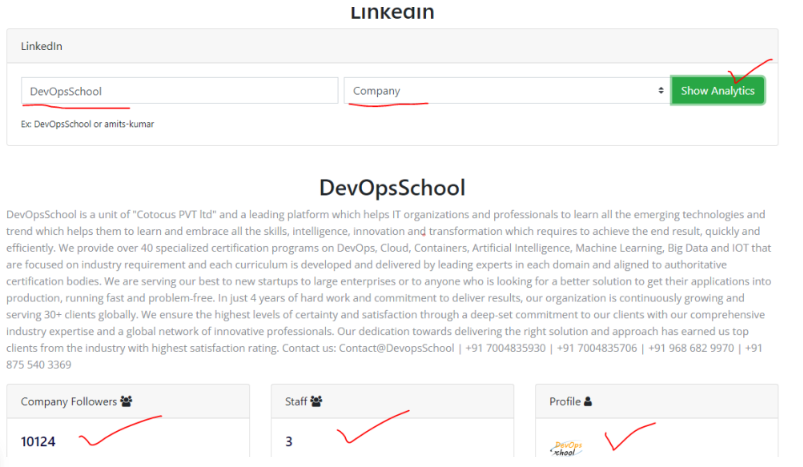
Follow the Links For Further Action