Laravel Passport is a robust OAuth2 server implementation for Laravel applications, allowing secure authentication and API authorization. However, when setting up Passport, you may encounter the error message “SQLSTATE[42S02] – Table oauth_clients doesn’t exist.” In this blog post, we’ll explore the causes of this error and provide steps to resolve it.
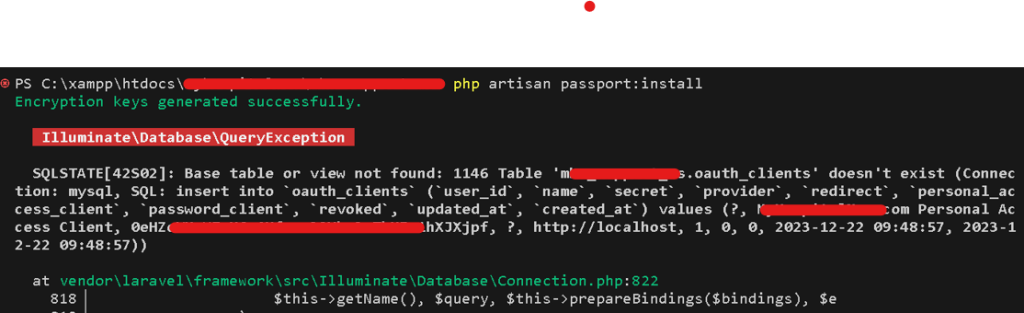
Understanding the Error:
The error indicates that the database table required for Passport’s client management, named oauth_clients, is missing. Passport relies on this table to store client information, such as client ID, secret, and other details.
Possible Causes:
- Migration Not Run: If the migration responsible for creating the
oauth_clientstable has not been executed, the table will be missing from the database. - Migration Rollback: In some cases, if the migration was rolled back or not completed successfully, it could result in the absence of the
oauth_clientstable. - Database Connection Issues: Connectivity issues between the Laravel application and the database can prevent migrations from running successfully, leading to missing tables.
Steps to Resolve the Error:
1. Run Passport Migration:
Ensure that you have run the Passport migration to create the required tables. Use the following Artisan command to migrate Passport tables:
php artisan migrate2. Rollback and Migrate Again:
If the migration was previously unsuccessful or rolled back, you can try rolling back the migrations and then migrating again. Use the following commands:
php artisan migrate:rollback
php artisan migrate3. Check Database Connection:
Ensure that your Laravel application can connect to the database specified in your .env file. Verify the database credentials and connection settings to ensure they are correct.
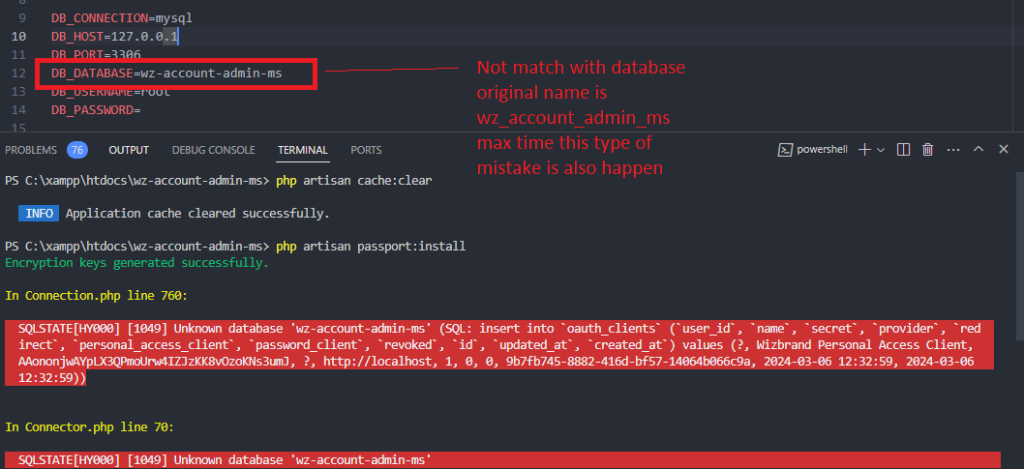
Hopefully, It will help you ..!!!