In this tutorial, I’m going to share how to check any website’s readability in a very easy way. so follow the tutorials I have mentioned in a very easy way.
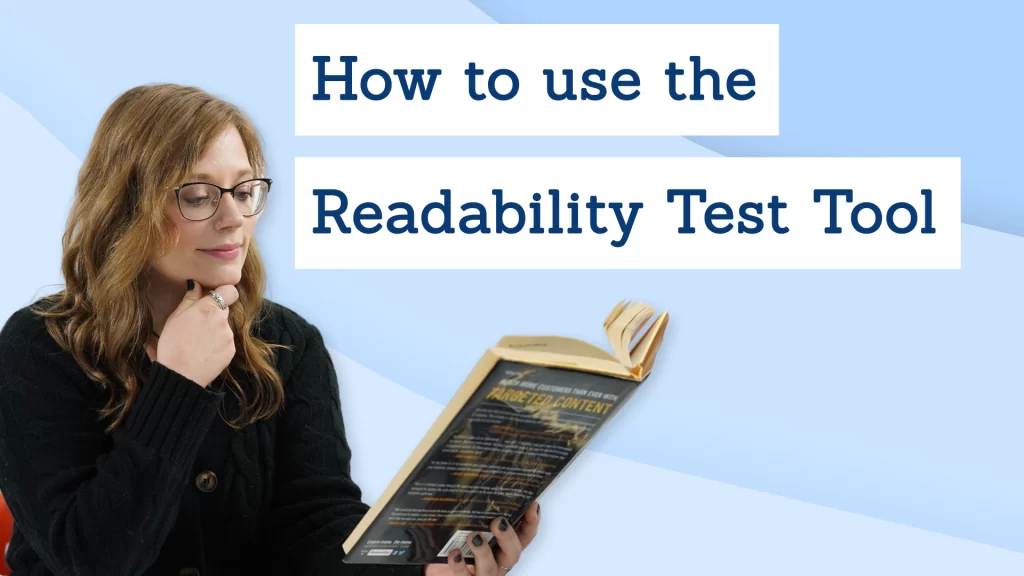
What is the Function of Website Readability Tools?
Website readability tools are designed to analyze and assess the readability of website content. They typically provide information and metrics that help website owners and content creators understand how easily their text can be read and comprehended by their target audience. The main functions of website readability tools include:
- Readability assessment: These tools evaluate the readability of website content by analyzing factors such as sentence length, word complexity, and overall text structure. They may utilize various readability formulas or algorithms to generate a readability score or grade level.
- Readability metrics: Website readability tools often provide specific metrics and statistics to indicate the readability of the content. This may include metrics like the Flesch-Kincaid Grade Level, Gunning Fog Index, Coleman-Liau Index, or Simple Measure of Gobbledygook (SMOG) Index.
- Content improvement suggestions: To enhance readability, these tools may offer suggestions or recommendations to improve the clarity and comprehensibility of the text. This can include suggestions to simplify sentence structures, reduce jargon or technical terms, and use more concise and straightforward language.
- User-friendly interface: Website readability tools typically have a user-friendly interface that allows users to easily input or analyze website content. Some tools may offer browser extensions or integrations that enable real-time analysis as content is being written or published.
- Audience targeting: Many readability tools allow users to select specific target audiences, such as different age groups or reading levels. The tools can then provide tailored recommendations and assessments based on the selected audience, helping content creators optimize their content for their intended readers.
By using website readability tools, website owners and content creators can ensure that their content is accessible, engaging, and easily understood by their target audience. This can lead to improved user experience, increased readability, and better communication of information.
How to use a Website readability tool online in Wizbrand?
Step 1: Step 1: Search https://www.wizbrand.com/tools/
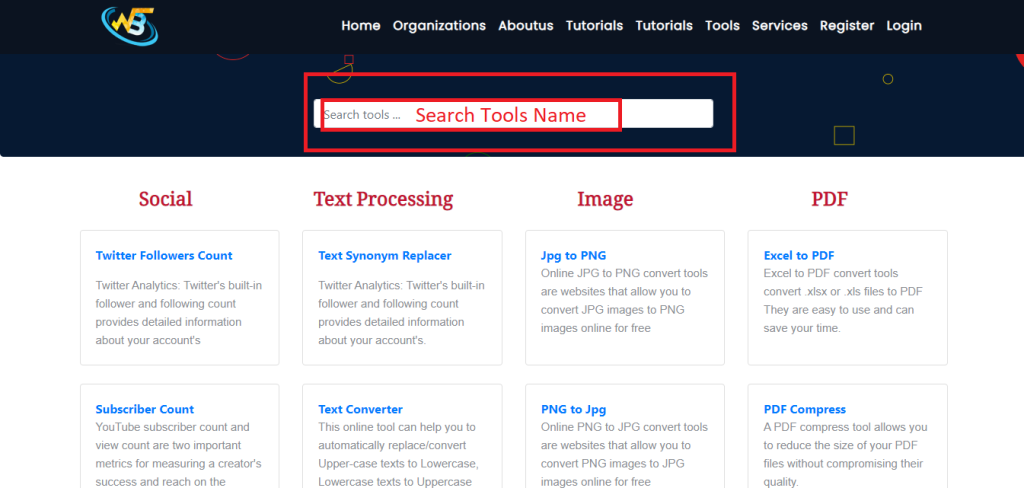
Step 2: Open the tool
Put Your Website link
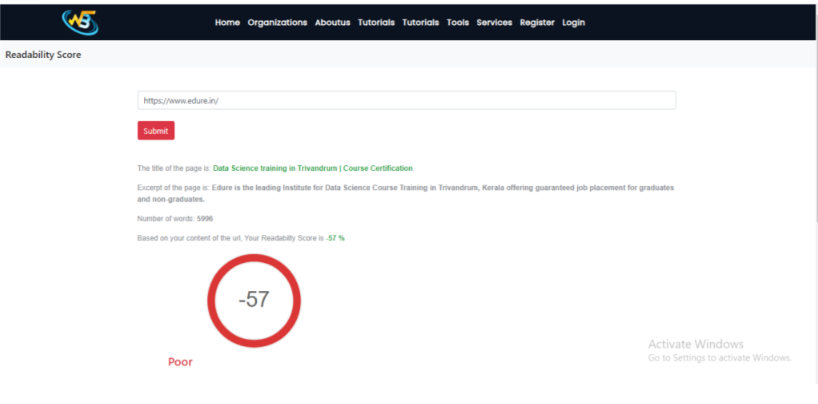
Follow the Links For Further Action