If you’re encountering an issue where webview_flutter/webview_flutter.dart is not found, it could be due to a missing or incorrect package dependency in your pubspec.yaml file.
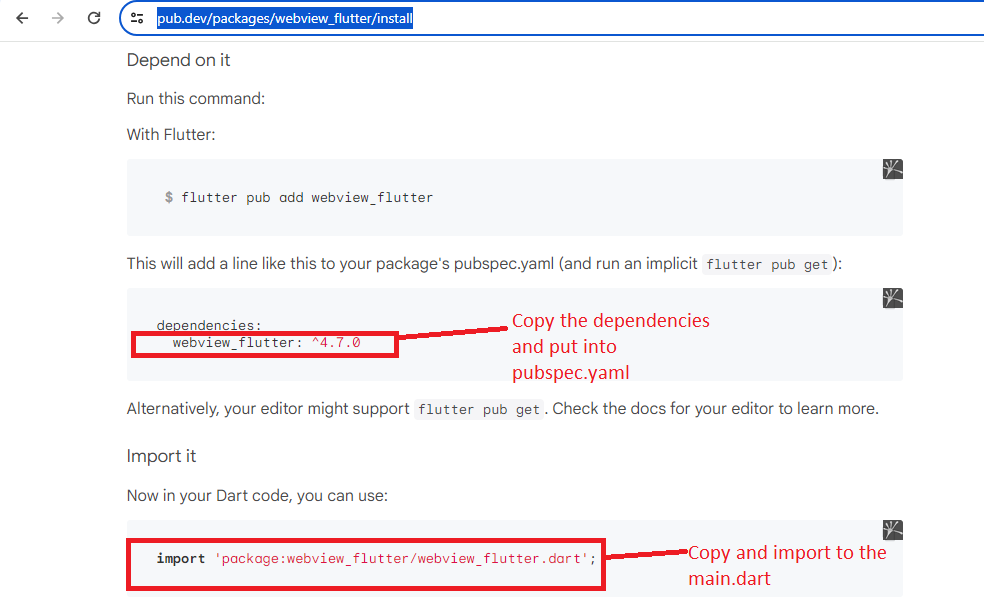
Step 1:- Check pubspec.yaml:
Open your pubspec.yaml file and ensure that you have added webview_flutter as a dependency.
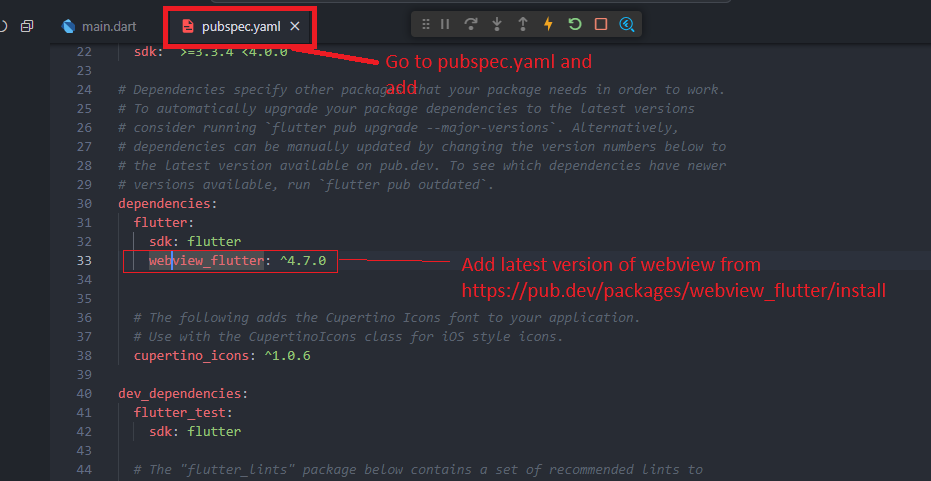
Make sure that the version specified matches the latest stable version of the package.
Step 2:- Check in main.dart
Open your main.dart file and ensure that you have added webview_flutter as a dependency.
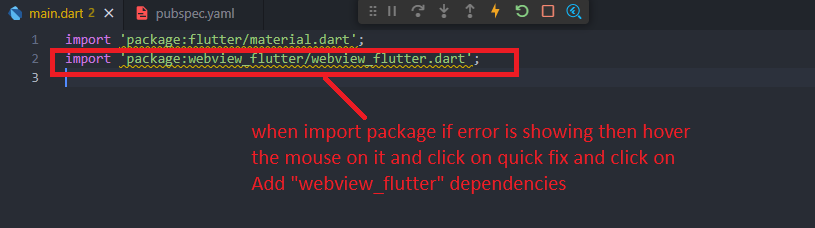
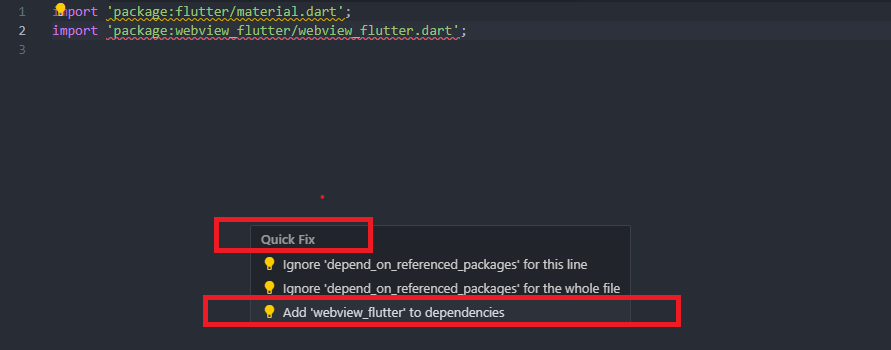
Hopefully, It will help you ..!!!