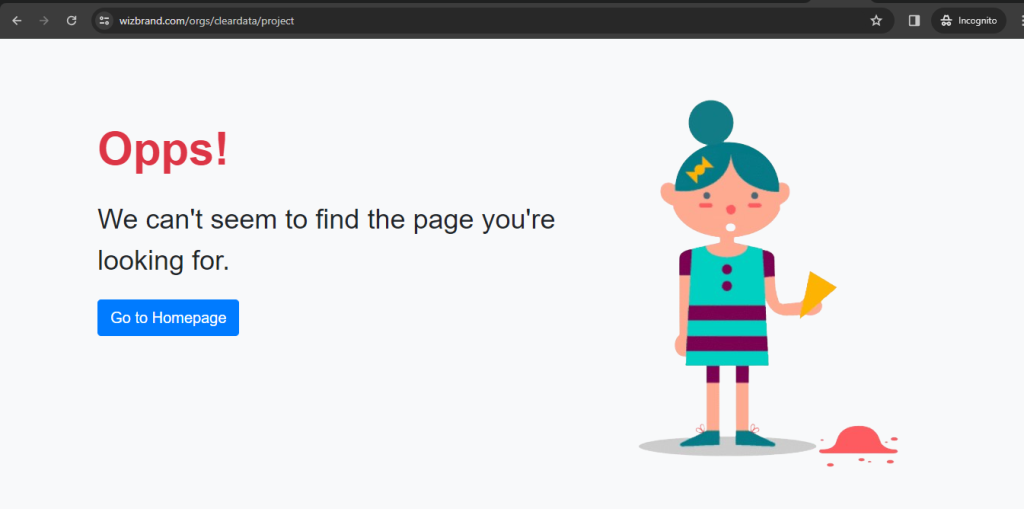Step 1:- Create CustomErrorHandler.php
In app\Exceptions\CustomErrorHandler.php
<?php
namespace App\Exceptions;
use Exception;
use Throwable;
use App\Mail\ErrorEmail;
use Illuminate\Support\Facades\Mail;
use Illuminate\Foundation\Exceptions\Handler as ExceptionHandler;
use Illuminate\Http\Request;
use Illuminate\Support\Facades\Log;
class CustomErrorHandler extends ExceptionHandler
{
/**
* Report or log an exception.
*
* @param \Exception $exception
* @return void
*/
public function report(Throwable $exception)
{
// Log the exception
Log::error($exception);
// Send an email with the error details
if ($this->shouldReport($exception) && config('mail.from.address')) {
$this->sendErrorEmail($exception);
}
parent::report($exception);
}
/**
* Render an exception into an HTTP response.
*
* @param \Illuminate\Http\Request $request
* @param \Throwable $exception
* @return \Illuminate\Http\Response
*/
public function render($request, Throwable $exception)
{
return response()->view('errors.custom', [], 500);
}
protected function sendErrorEmail(Throwable $exception)
{
Log::info("sendErrorEmail m aa gaya h");
try {
$url = request()->fullUrl();
$user = auth()->user();
if ($user && $user->email) {
$userEmail = $user->email;
Log::info("sendErrorEmail m aa gaya h" . $url);
Log::info("sendErrorEmail userEmail m aa gaya h" . $userEmail);
Mail::to(config('mail.from.address'))
->send(new ErrorEmail($url, $userEmail, $exception->getMessage()));
}
} catch (\Exception $e) {
Log::error('Error sending error email: ' . $e->getMessage());
}
}
}Step 2:- Create a blade page
resources\views\errors\custom.blade.php
<!DOCTYPE html>
<html lang="en">
<head>
<meta charset="UTF-8">
<meta name="viewport" content="width=device-width, initial-scale=1.0">
<title>Custom Error</title>
<!-- Include Bootstrap CSS -->
<link href="https://stackpath.bootstrapcdn.com/bootstrap/4.3.1/css/bootstrap.min.css" rel="stylesheet">
<!-- Include your CSS styles here -->
<style>
body {
font-family: 'Arial', sans-serif;
background-color: #f8f9fa;
}
.container {
margin-top: 50px;
}
.error-message {
margin-top: 50px;
font-size: 60px;
font-weight: bold;
color: #dc3545;
}
.error-content {
font-size: 36px;
margin-top: 20px;
}
.error-image {
max-width: 100%;
height: auto;
margin-top: 20px;
}
</style>
</head>
<body>
<div class="container">
<div class="row">
<div class="col-md-7">
<div class="error-message">Opps!</div>
<div class="error-content">
We can't seem to find the page you're looking for.
</div>
<br>
<a href="https://www.wizbrand.com/" class="btn btn-primary btn-lg">Go to Homepage</a>
</div>
<div class="col-md-5">
<div class="error-image">
<!-- Replace 'path/to/error-image.jpg' with the actual path to your error image -->
<img src="{{ asset('/assets/images/error.png')}}" alt="Error Image">
</div>
</div>
</div>
</div>
<!-- Include Bootstrap JS and jQuery -->
<script src="https://code.jquery.com/jquery-3.3.1.slim.min.js"></script>
<script src="https://cdnjs.cloudflare.com/ajax/libs/popper.js/1.14.7/umd/popper.min.js"></script>
<script src="https://stackpath.bootstrapcdn.com/bootstrap/4.3.1/js/bootstrap.min.js"></script>
</body>
</html>
Step 3:- ErrorEmail.php
app\Mail\ErrorEmail.php
<?php
namespace App\Mail;
use Illuminate\Bus\Queueable;
use Illuminate\Mail\Mailable;
use Illuminate\Queue\SerializesModels;
use Illuminate\Contracts\Queue\ShouldQueue;
class ErrorEmail extends Mailable
{
use Queueable, SerializesModels;
public $url;
public $userEmail;
public $errorMessage;
/**
* Create a new message instance.
*
* @param string $url
* @param string $userEmail
* @param string $errorMessage
* @return void
*/
public function __construct($url, $userEmail, $errorMessage)
{
$this->url = $url;
$this->userEmail = $userEmail;
$this->errorMessage = $errorMessage;
}
/**
* Build the message.
*
* @return $this
*/
public function build()
{
return $this
->subject('Server Error')
->view('emails.error');
}
}Step 4:- app\Providers\AppServiceProvider.php
Paste a code
use App\Exceptions\CustomErrorHandler;
public function register()
{
$this->app->singleton(
\Illuminate\Contracts\Debug\ExceptionHandler::class,
\App\Exceptions\CustomErrorHandler::class
);
}Step 5:- Create a error.blade.php
resources\views\emails\error.blade.php
<p>Dear Team,</p>
<p>An error occurred while processing a request on the website. Here are the details:</p>
<p><strong>URL:</strong> {{ $url }}</p>
<p><strong>User Email:</strong> {{ $userEmail }}</p>
<p><strong>Error Message:</strong> {{ $errorMessage }}</p>
<p>We appreciate your prompt attention to this matter.</p>
<p>Regards,<br>Your Application Team</p>Output:-